BI Tools
This functionality is being deprecated in favor of the lineage integration for BI tools.
Bigeye supports connections into your BI tools so that you can see how problems in your data may impact your organization's most critical reports.
BI sources in the catalog
You can find BI sources listed in the catalog; once you have enabled this setting you will see a tab called 'BI tools' on the 'Sources' page.
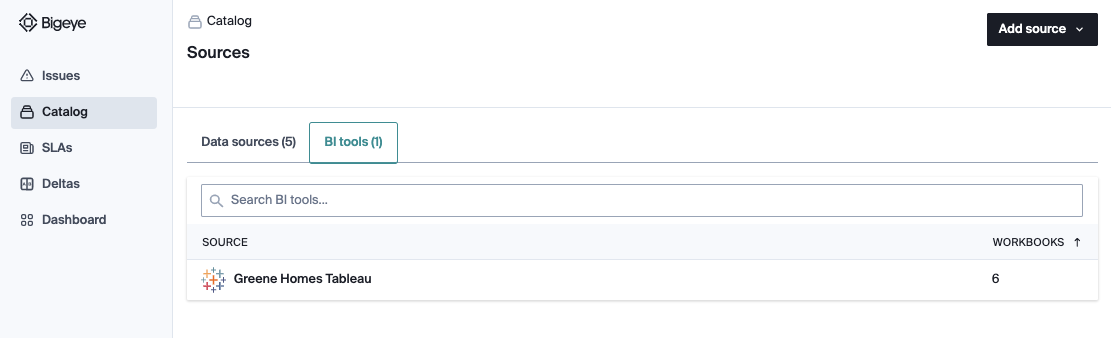
Similar to Data sources - you can add new BI sources right from this page. To delete or edit a source, navigate to Settings > Sources. From here you can update the name of your BI source, change the site it points to, or remove the source from Bigeye
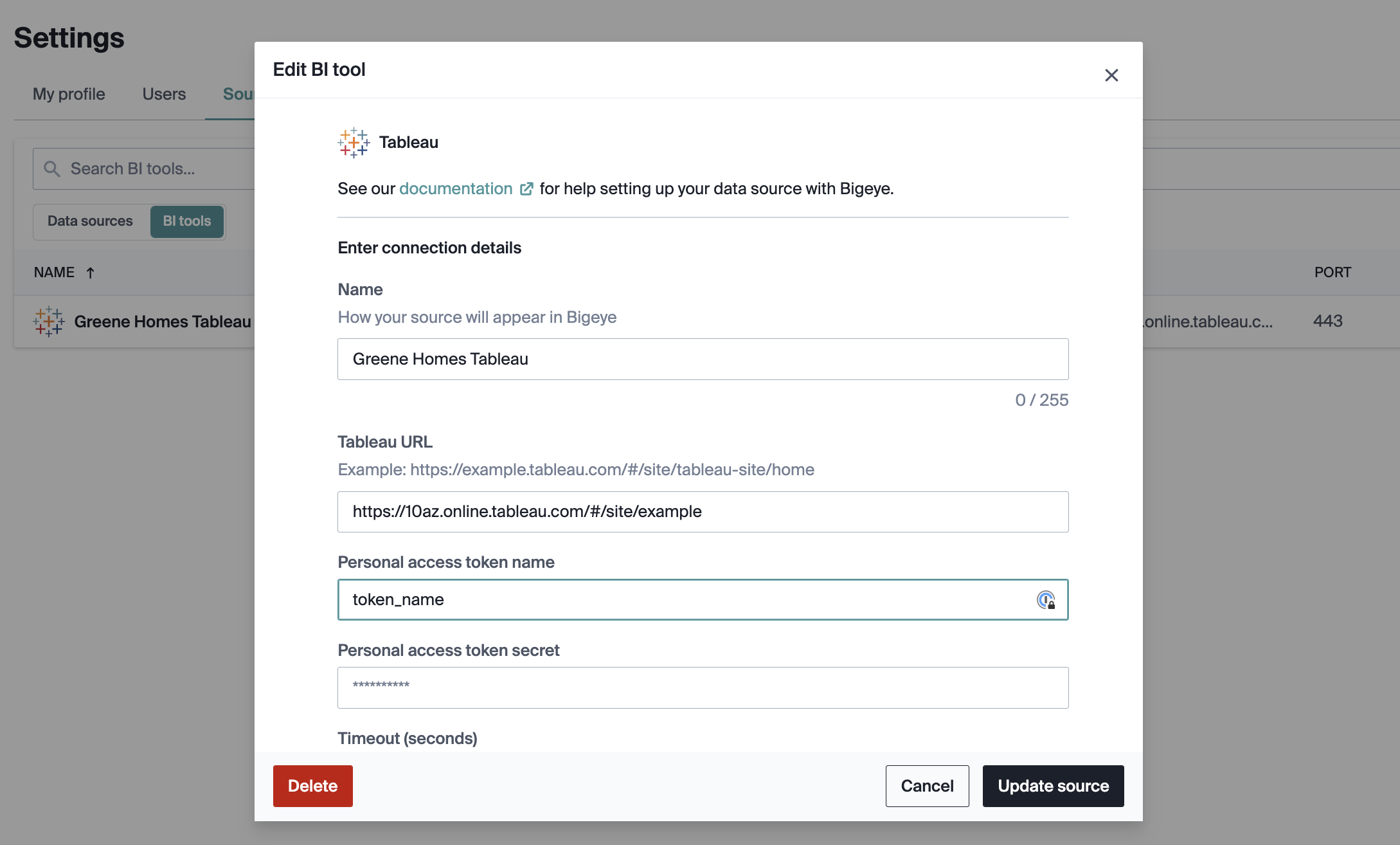
BI source functionality
When you connect a BI source you will see:
- Popularity of reports within that source
- Lineage connections between tables in your warehouse that are also used in BI reports.
Bigeye currently supports Tableau as a BI source, and will be adding support for additional sources soon - check back here or reach out to your Bigeye account representative to ask about your organization's BI tool!
To learn how to connect Tableau, check out Connect Tableau
Updated 20 days ago
