- Click Custom monitoring in the left hand navigation
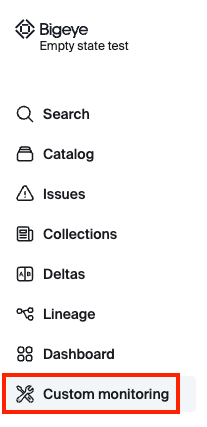
- Find the relevant virtual table
- Click the three dots menu icon on the right > Edit
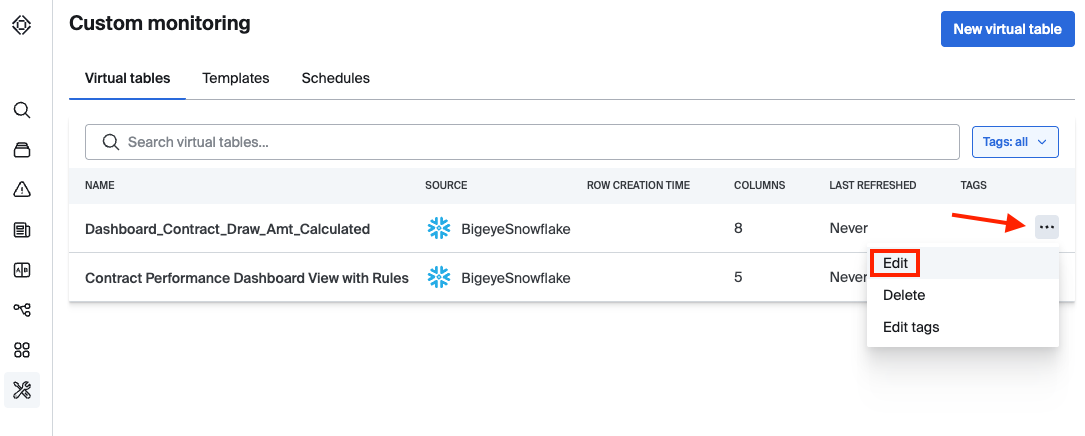
🚧When editing virtual tables, if columns are renamed or removed, associated metrics and their history will be deleted.