Deleting a Virtual Table
There are two ways to delete an existing virtual table.
From Custom monitoring:
- Click Custom monitoring in the left hand navigation
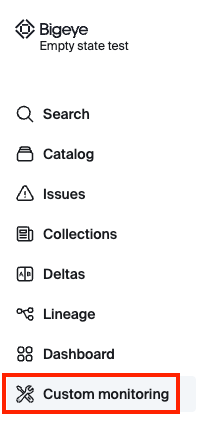
- Find the relevant virtual table
- Click the three dots menu icon the right > Delete
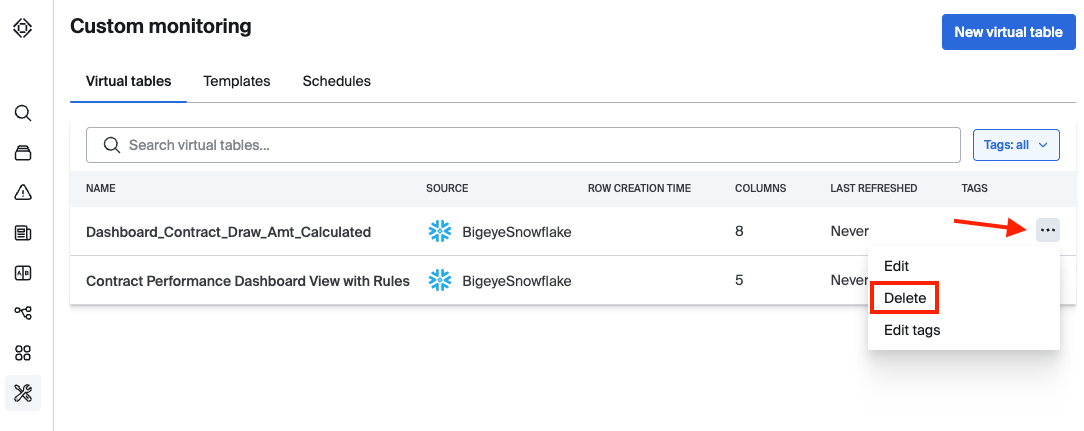
From Catalog:
- Click Catalog in the left hand navigation
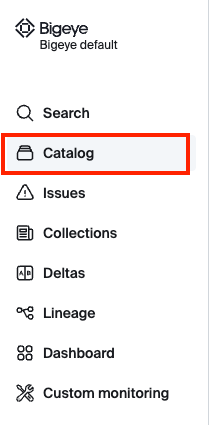
- Select a Source
- Click Schemas tab
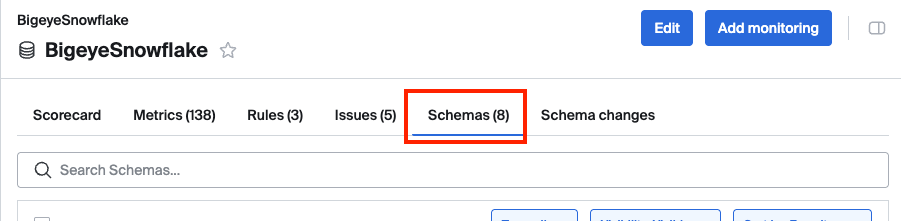
- Click Bigeye Virtual Schema
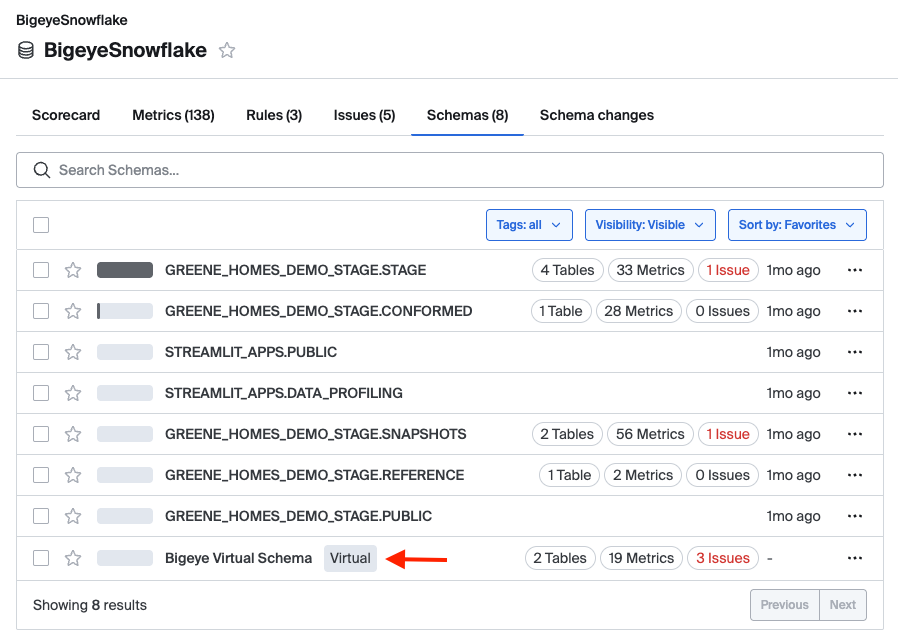
- Click on Tables tab
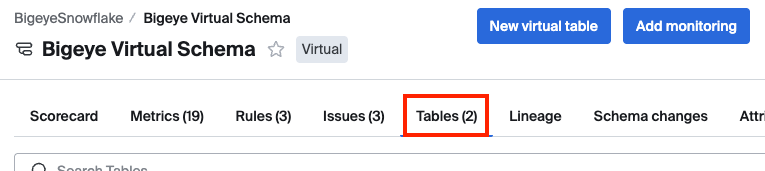
- Find the relevant virtual table
- Click the three dots menu icon the right > Delete
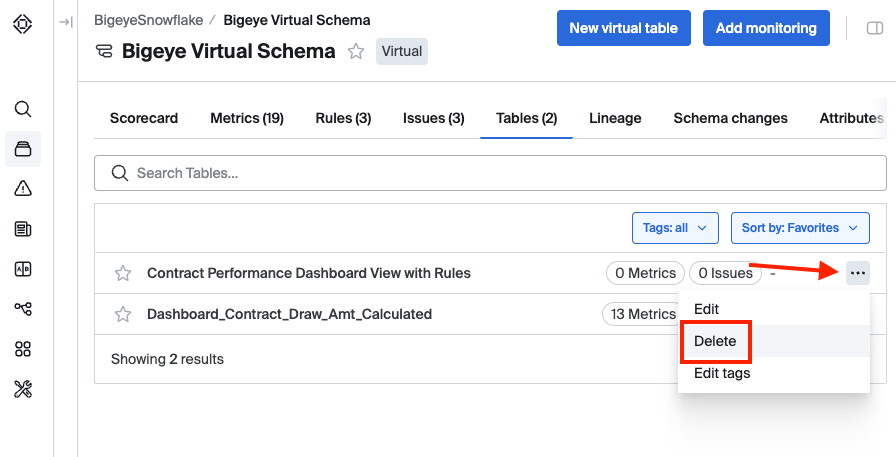
Note that deleting a virtual table will automatically delete all metrics deployed on the virtual table.
Updated 3 months ago
