data.world
The integration between data.world and Bigeye manages a health status report for tables that match between the two products. The report contains the total number of open issues on a table and the quantity in new, acknowledged, or monitoring state. It lists up to five issues that are ranked by how long they have been alerting and how high the priority score is in Bigeye. This integration is meant to run across all workspaces of a company, providing an aggregate report for all issues on a table.
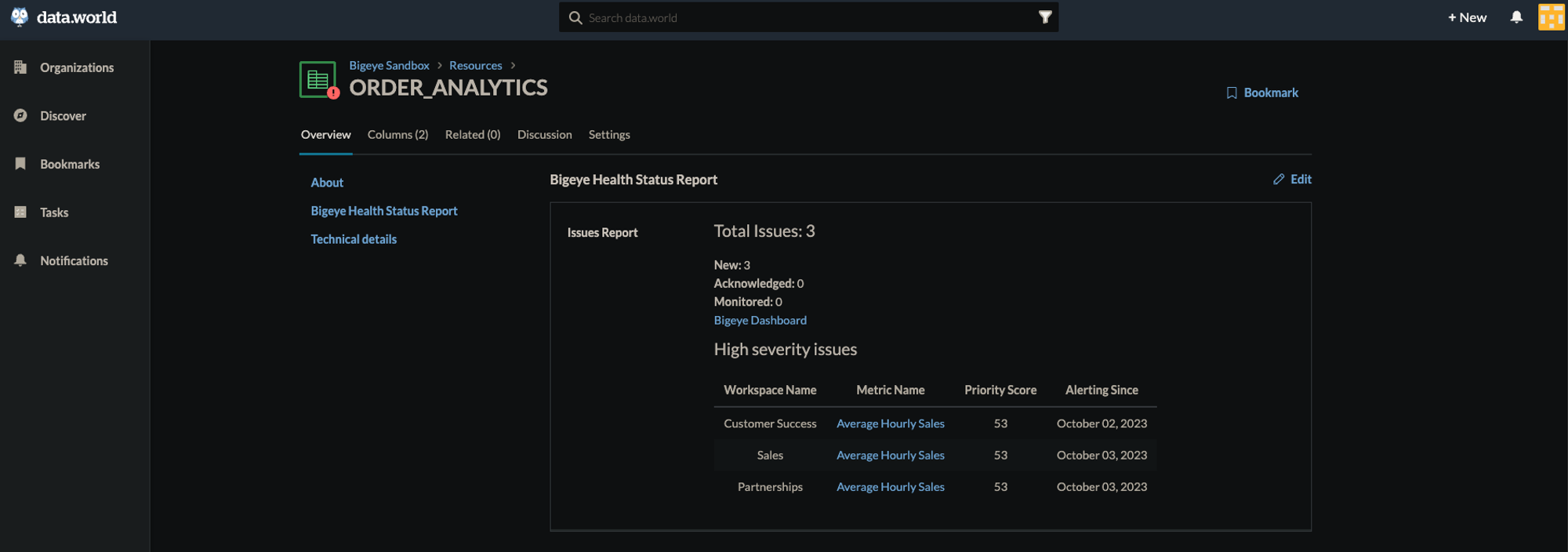
Bigeye provides the metadata profile, which you must update for integration.
Customer Credential
API key supportWhen using an API key for Bigeye authentication, the parameter bigeye_workspace_id MUST be configured as part of the credential.
Each customer must provide the authentication details for Bigeye and their external catalog. Follow the below credential format for data.world:
{
"ddw_api_token":"api_token",
"ddw_owner":"bigeyesandbox",
"ddw_base_url": "https://api.data.world",
"bigeye_username":"[email protected]",
"bigeye_password":"user pass",
"bigeye_base_url":"https://app.bigeye.com"
}
Things to noteThe user from data.world must have write permissions to the ddw-catalogs dataset.
You must have an API token for an integration. See Finding your API tokens for data.world for details.
Depending on how your catalog is configured, you may require an additional prefix to be added, in order for Bigeye metadata to appear. This can be achieved using the additional parameters in the credential, table_prefix_id and table_prefix_subdomain. Work with Bigeye to determine if the extra parameters are necessary and their corresponding values.
Updated 5 months ago
