Schedules
Make metrics, Deltas, and other things in Bigeye run on a custom schedule.
Overview
You can control the cadence of Metric and Delta queries by customizing their schedule. Choose from interval schedules, ex: every 24 hours, or create your own custom cron schedules to meet your needs.
Creating and Editing Schedules
You can create new cron schedules and edit existing schedules from the left navigation under Custom monitoring > Schedules. Click New schedule and enter a cron string and a name.
Bigeye supports cron-based scheduling in Universal Coordinated Time (UTC), which is consistent throughout the year and does not update for Daylight Saving Time (DST).
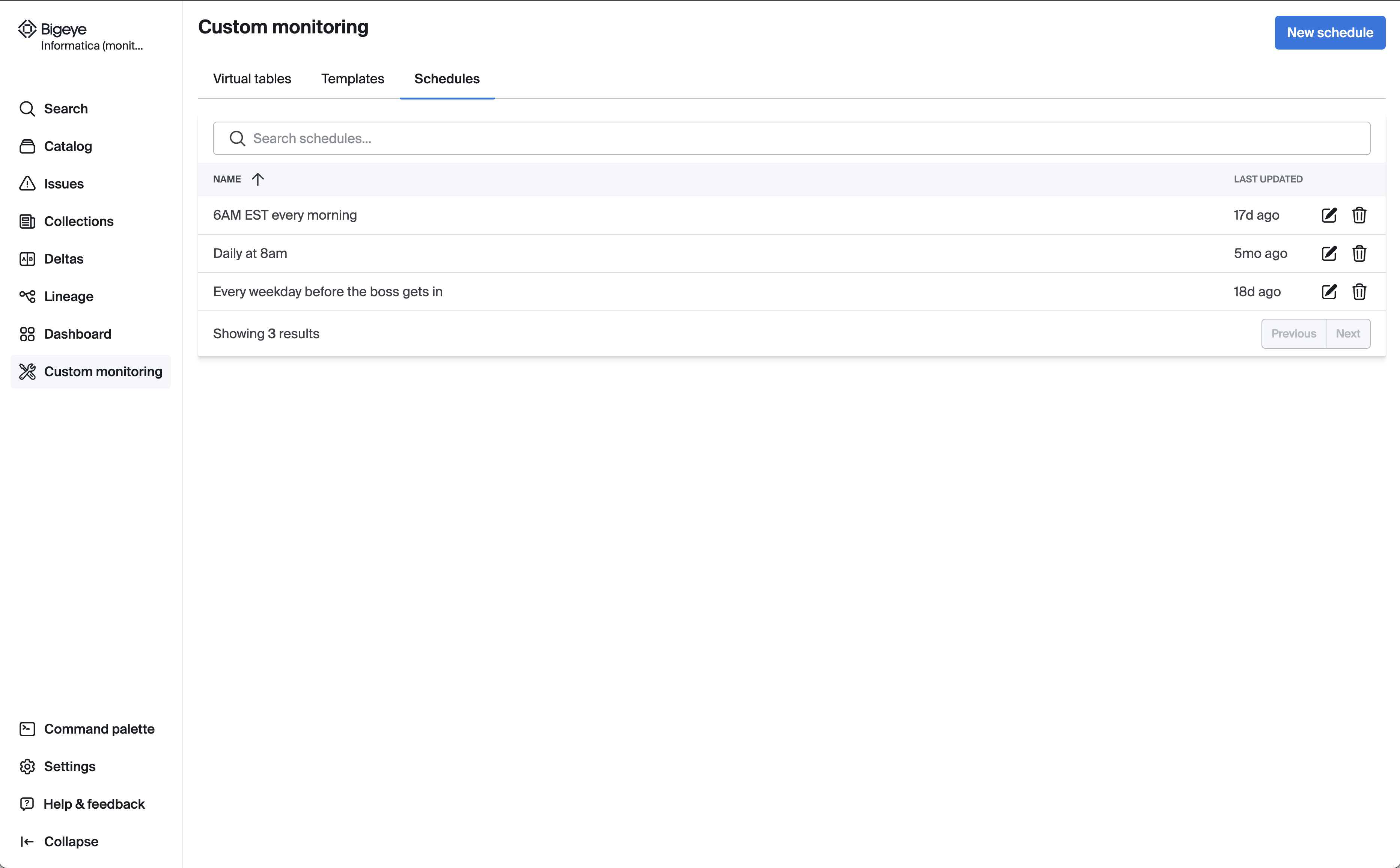
To edit an existing schedule, go to Custom monitoring > Schedules, and click the inline edit icon corresponding to the schedule name. Note that edits to an existing schedule will be applied to all existing metrics and deltas using that schedule. Similarly, deleting an existing schedule will remove the schedule from any existing metrics and deltas using that schedule, so they will only be run when triggered manually or via API.
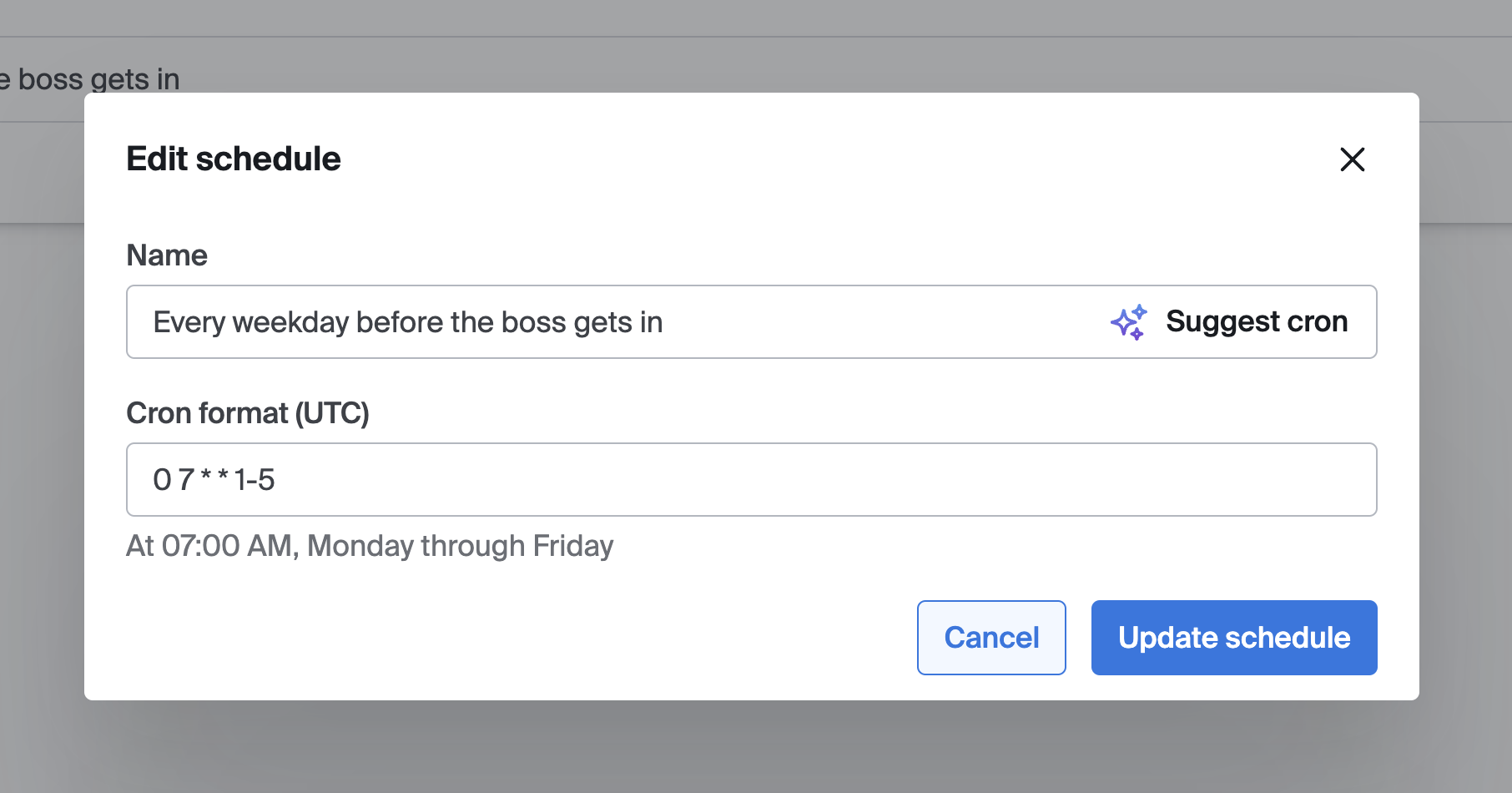
Applying Schedules
Deltas
Deltas must be run on a cron schedule. To run one or more deltas on a cron schedule, bulk select the Deltas on the Deltas page then click ‘Edit schedule’. You can choose from any schedules previously created in Settings > Schedules. You can also click ‘Edit’ on any individual Delta page.
Metrics
The default schedule for metrics is every 24 hours. You can adjust this by selecting various interval schedules, including every 5 mins, 15 mins, 30 mins, 60 mins, 3 hrs, 6 hrs, 12 hrs, and 24 hrs. Alternatively, you can create cron schedules to run metrics on any specific schedule.
To run one or more metrics on a cron schedule, bulk select the metrics then click ‘Action’> ‘Edit’. Under configuration adjust the schedule as desired. You can choose from any interval schedule or any schedules previously created in Settings > Schedules. You can also click ‘Edit’ on any individual Metric page.
Optimizing Metric Schedules
In order to optimize warehouse compute usage, Bigeye automatically batches similar metric queries. As a result, we recommend applying the same schedule to all metrics on a table when possible.
Specifically, Bigeye batches metric queries when they have the same: table, schedule, conditions, group-by, and lookback.
Updated 5 months ago
