View Issues
You can view issues in your current workspace by clicking the Issues option in the left navigation pane. Filter options on the left pane allow you to narrow down the issues to help you locate related issues. Type into the search bar to search by issue name or ID.
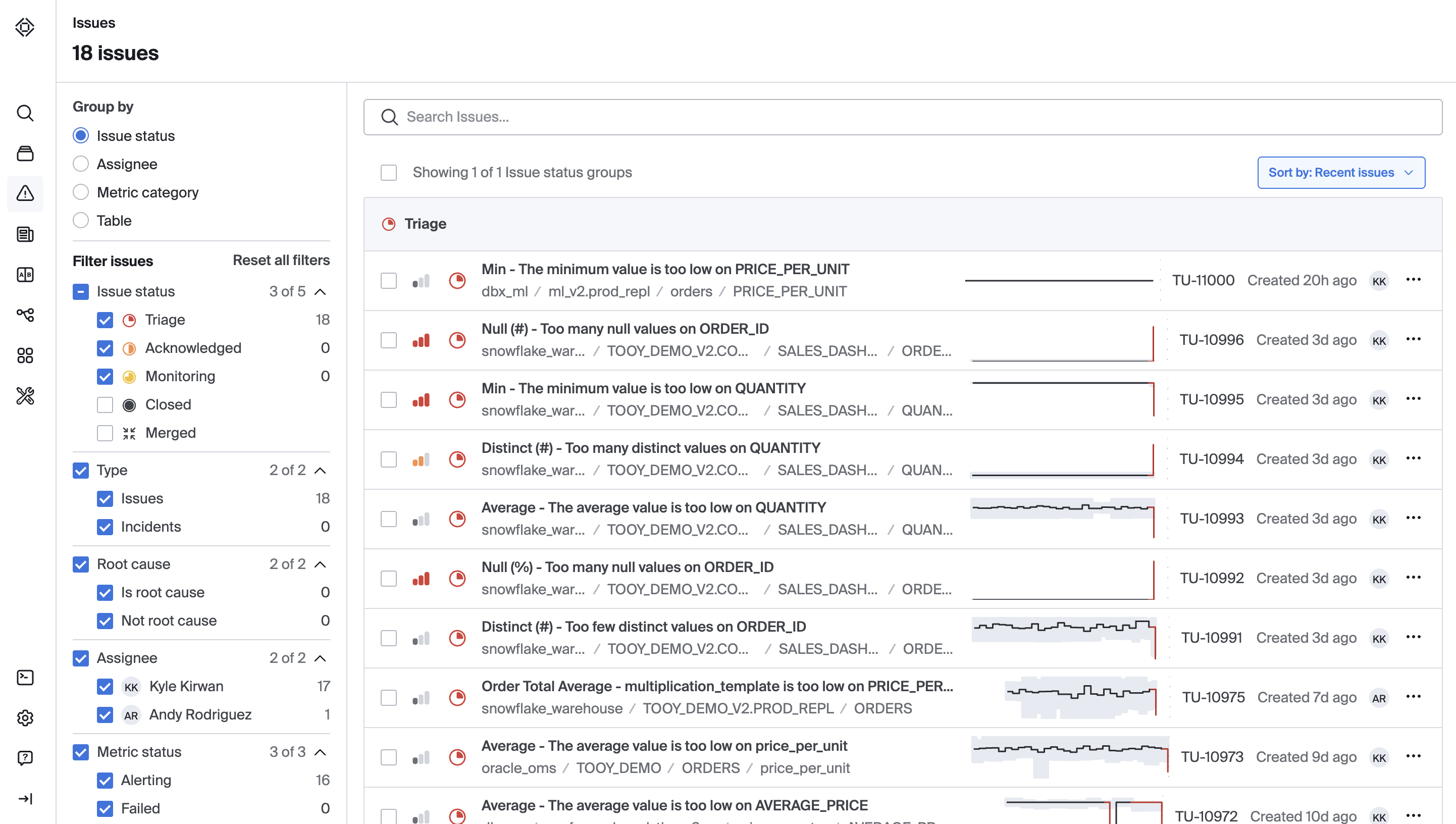
Group by
The default grouping for your workspace is by Issue status. You can also group by metric category which shows metrics grouped by metric dimension type, or by table which shows your issues grouped by each table that has an active issue.
In this example the issue list is grouped by the table.
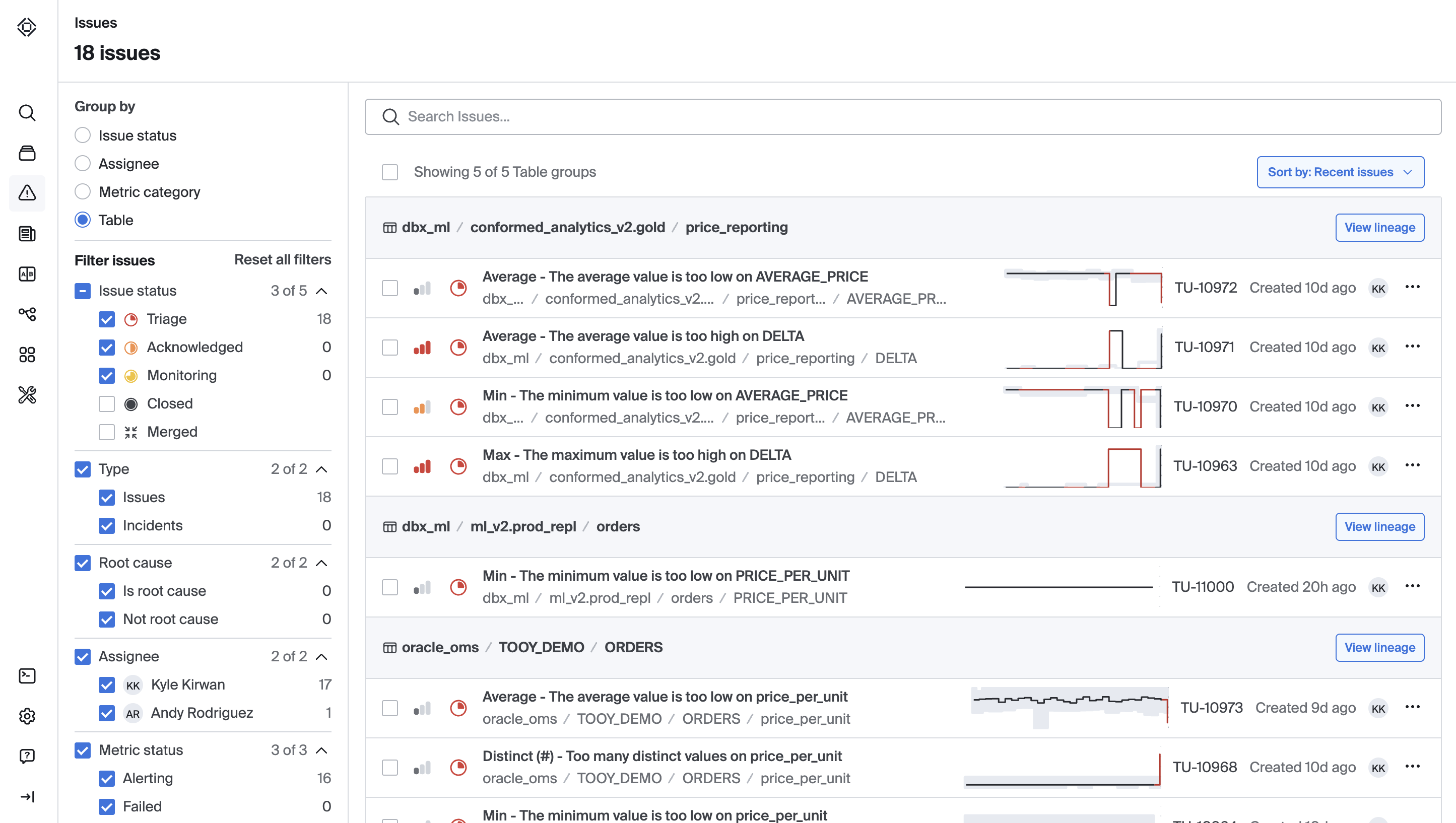
Filter Issues
You can filter issues by issue status, metric status, priority, creation time, collection name, source, and metric types.
Issue Status
Filter the issue by their status: Triage, Acknowledged, Monitoring, Closed. To learn more about the issue status, see Change issue status.
Priority
Issues are given a priority status and the default issue view sorts by highest priority first. You can filter by priority and see an issue’s priority score by hovering over the priority icon. Priorities are based on table popularity, the number of existing issues in a table, and out of all available issues, the distance between the anomalous value and the threshold value.
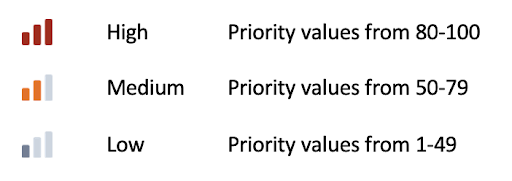
Updated 3 months ago
