Adding Metrics to a Virtual Table
Once a virtual table has been created, you can add metrics to it similar to any existing warehouse table.
-
From Custom monitoring > Virtual Tables, select the relevant table name
OR
From the Catalog > Select the relevant data source > Click Schemas tab > Search / select “Bigeye Virtual Schema”
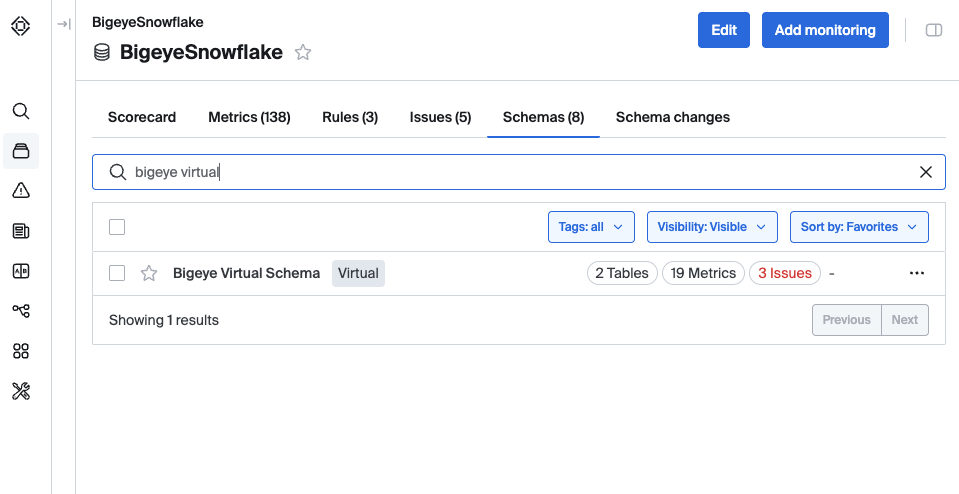
- Click Tables tab then select the relevant table
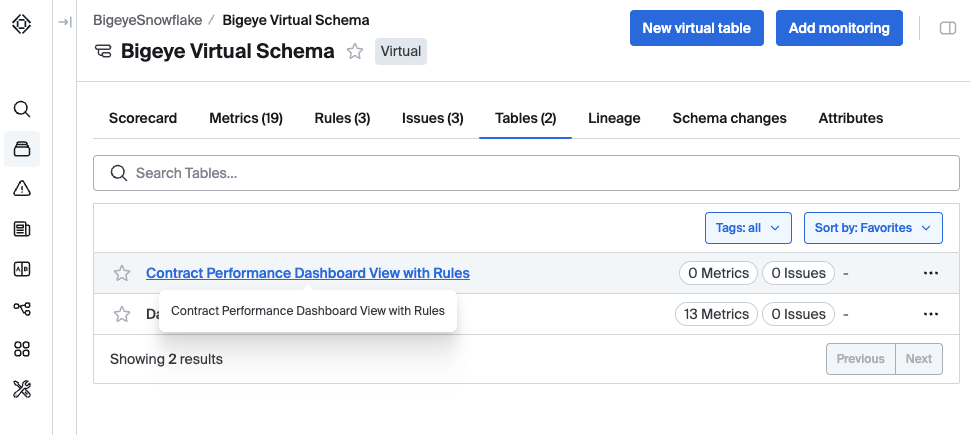
- Click Add monitoring button
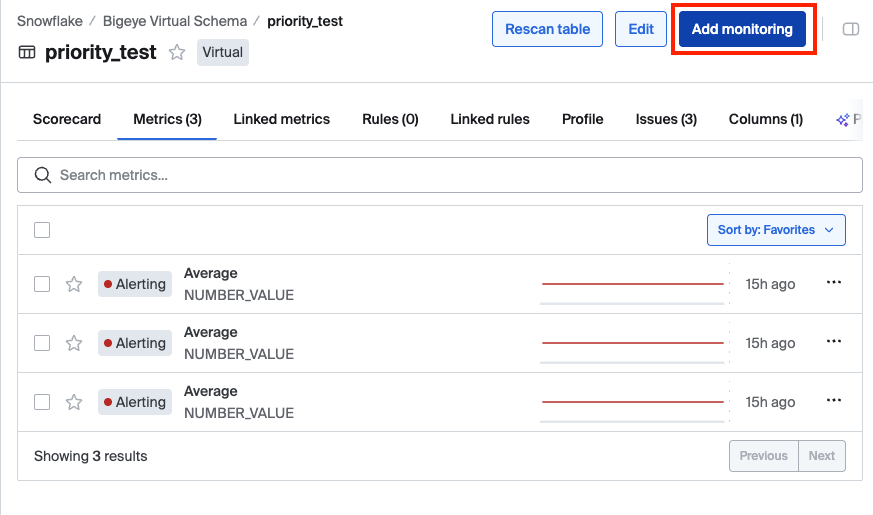
-
Select Autometrics to find and enable metrics Bigeye recommends based on column data types
OR
Deploy metrics using this guide starting on step 2
Updated 3 months ago
