Using API Keys
Create, delete, and verify API Keys
Bigeye provides two types of API Keys - Personal API Keys and Agent API Keys.
Personal API Keys
Personal API Keys can be used to authenticate with the Bigeye API in lieu of using your username and password. They are tied to your user account.
Manage Personal API Keys
API Keys can be managed from the Advanced Settings page, under the API Keys tab.
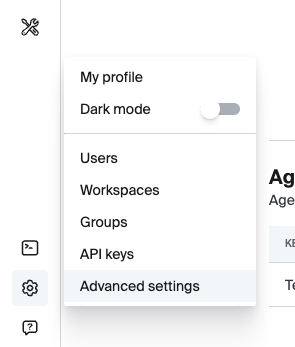
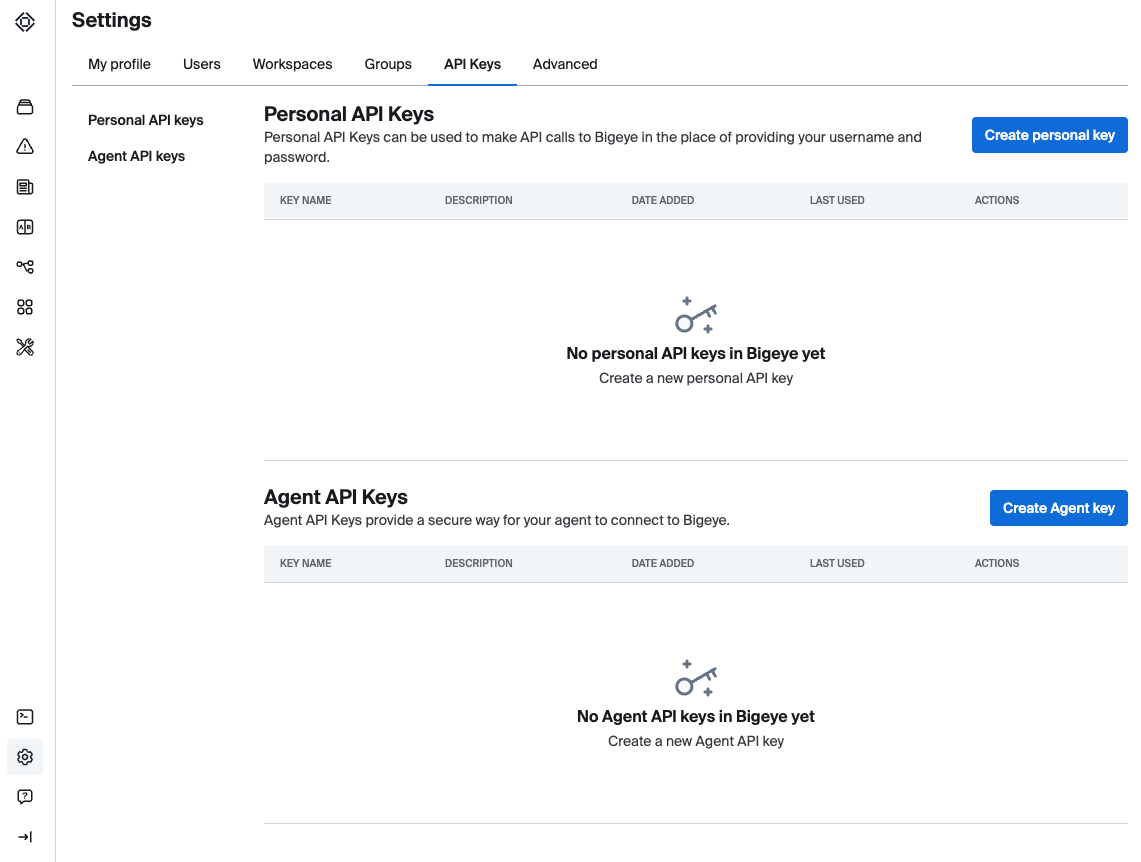
To create a Personal API Key, click the "Create personal key" button, specify a Name and (optional) Description, and then Create.
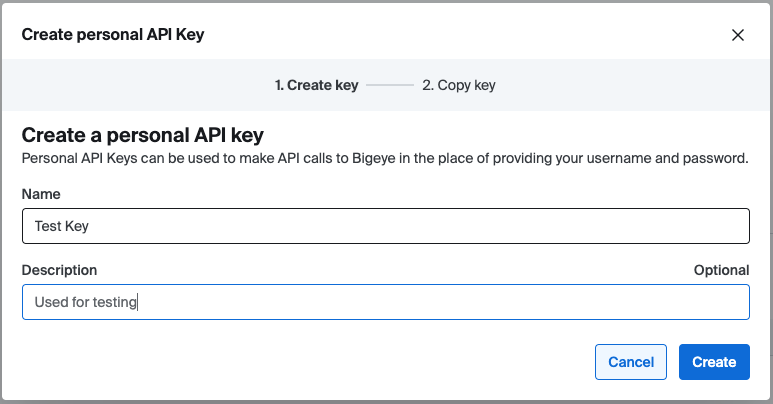
The next screen, copy your Key into somewhere safe, such as a password manager and click Done.
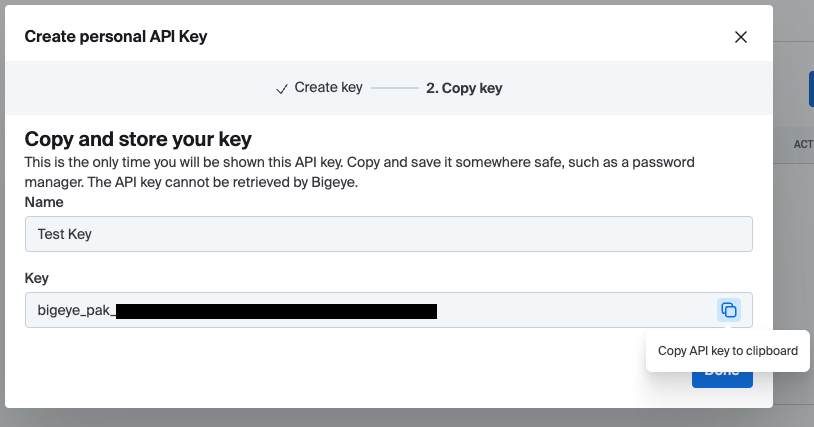
Verify your Personal API Key
There is an API endpoint you can use to verify that your Personal API Key is working properly: https://$COMPANY_PREFIX.bigeye.com/api/v1/personal-api-keys/verify. Run the following commands to verify your Personal API Keys:
BIGEYE_PERSONAL_API_KEY="<Paste your key here>"
# Company prefix is the first part of the Bigeye URL (e.g. "app" for app.bigeye.com)
COMPANY_PREFIX="app"
curl -i -H "Authorization: apikey $BIGEYE_PERSONAL_API_KEY" "https://${COMPANY_PREFIX}.bigeye.com/api/v1/personal-api-keys/verify"If you receive a 204 response code, then you successfully authenticated with your Personal API Key! If you received a 401, then authentication failed.
Agent API Keys
Agent API Keys are used by the Bigeye data source agent. Rather than being tied to a specific user, they are tied to the company. Agent API Keys can only be managed by users that have the Admin role in the company.
Manage Agent API Keys
Agent API Keys are managed from the same settings page as Personal API Keys. Create an Agent API Key by clicking the "Create Agent key" button and following the prompts. Make sure to copy your Agent API Key, since it will only be shown once.
Verify your Agent API Key
Agent API Keys can be verified using the following API endpoint: https://app.bigeye.com/api/v1/agent-api-keys/verify. Run the following commands to verify your Agent API Keys.
BIGEYE_AGENT_API_KEY="<Paste your key here>"
# Company prefix is the first part of the Bigeye URL (e.g. "app" for app.bigeye.com)
COMPANY_PREFIX="app"
curl -i -H "Authorization: apikey $BIGEYE_AGENT_API_KEY" "https://${COMPANY_PREFIX}.bigeye.com/api/v1/agent-api-keys/verify"If you receive a 204 response code, then you successfully authenticated with your Personal API Key! If you received a 401, then authentication failed.
API Key Authentication
To use API Key authentication, you must prefix your API Key with "apikey ", and pass that value as the Authorization header. For example, if your Personal API Key is bigeye_pak_secretvalue, you would set the Authorization header's value to apikey bigeye_pak_secretvalue. You can see an example of this authentication in the "Verify your API Key" sections on this page.
Updated 5 months ago
