Metric Window Types
If Row Creation Time is set for your table, you can further configure metric queries by choosing one of the following window types. The default is data time. You can find this setting under Edit Metric > Configuration.
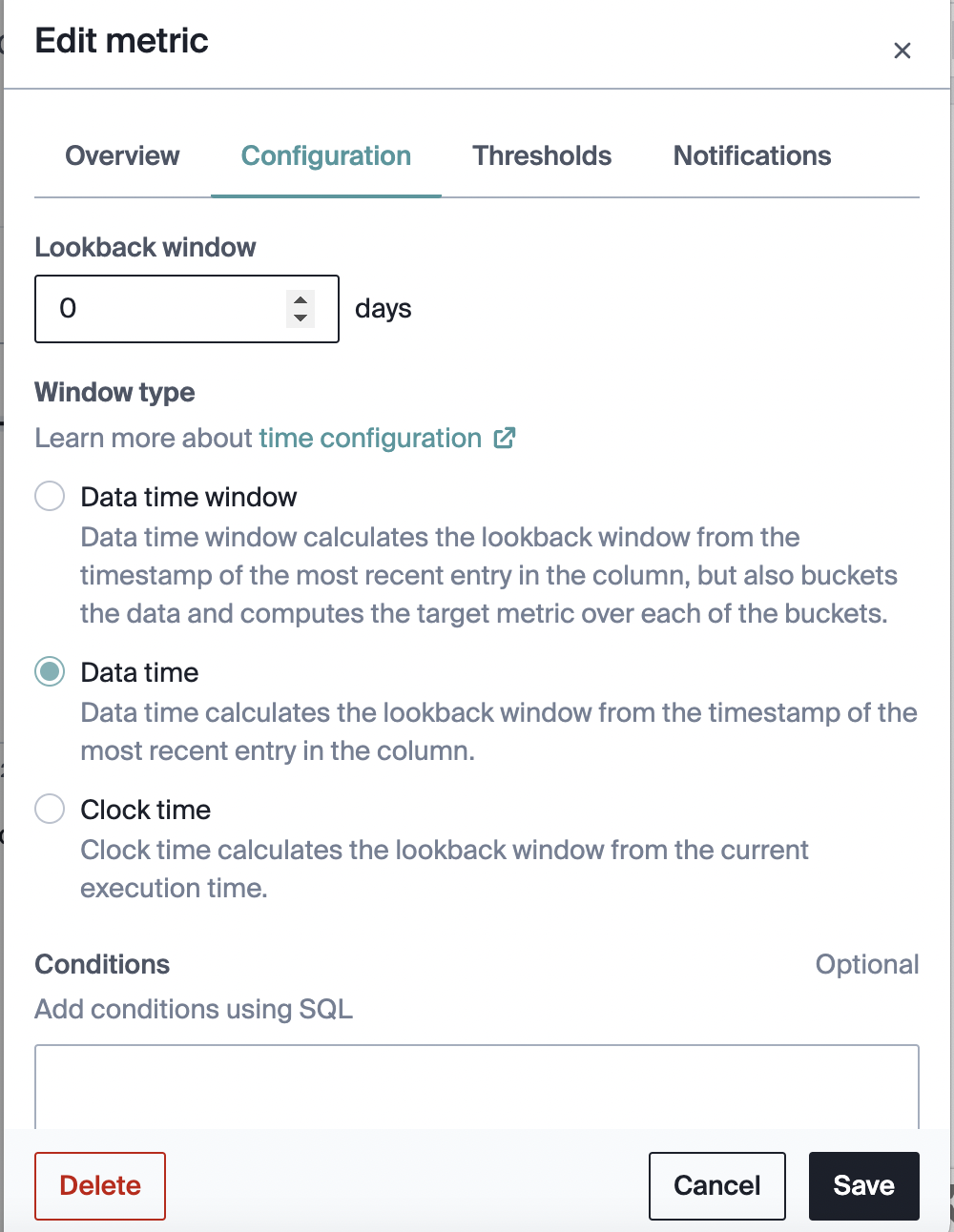
Data time
When a metric is set to data time, Bigeye will look at the max value of the Row Creation Time column, and compute the window backward from that point.
For example, we have a table called my_table where the Row Creation Time column is set to loaded_at and the lookback window set to 2 days. Bigeye will add the equivalent of the following where clause to the metric query: where loaded_at >= dateadd('day', -2, select max(loaded_at) from my_table))
Data time window
Data time window uses the same lookback window as data time but also aggregates the data into hour-long or day-long "buckets", and computes the metric over each of them. You can choose bucket size (hour or days) in Edit Metric > Configuration, which defaults to days.
Each time the metric runs based on its schedule, it will recompute all points that fall in the lookback window, including updating historical records. This can show that an issue has been fixed upon detection. The metric alerts if any of the buckets in the lookback window are outside of the threshold; alert notifications will tell you how many points within the lookback period are outside the threshold. This has several benefits:
- Metric backfills are faster and cause less load on your data system
- Recomputing buckets in the lookback window keeps the metric runs history clean with any post alert fixes
For example, we have a table called my_table where the Row Creation Time column is set to loaded_at and the lookback window set to 2 days with a bucket size of one hour. Bigeye will add the equivalent of the following to the metric query: where loaded_at >= dateadd('day', -2, select max(loaded_at) from my_table)) group by date_trunc( 'HOUR', loaded_at)
Clock time
DeprecatedThe clock time metric window type has been deprecated and will no longer be available for metric creation. Current metrics with the clock time window type will still function as usual.
When a metric is set to clock time, Bigeye computes the window backward from the current time at the metric run.
For example, we have a table called my_table, the metric time column is set to loaded_at, the lookback window set to 2 days, and the metric is being run at 2021-06-01 12:00:00, Bigeye adds the equivalent of the following where clause: where loaded_at >= '2021-05-30 12:00:00'
Updated 5 months ago
