Declaring an Incident
Incidents combine multiple issues together into a single object with a common root cause.
Incidents combine multiple issues into a single object representing a common root cause. Working with incidents allows responders to streamline the management of all related issue tickets without manually addressing each one.
- Issues represent individual symptoms observed on specific columns and tables
- Incidents represent underlying root causes which result in multiple issue tickets
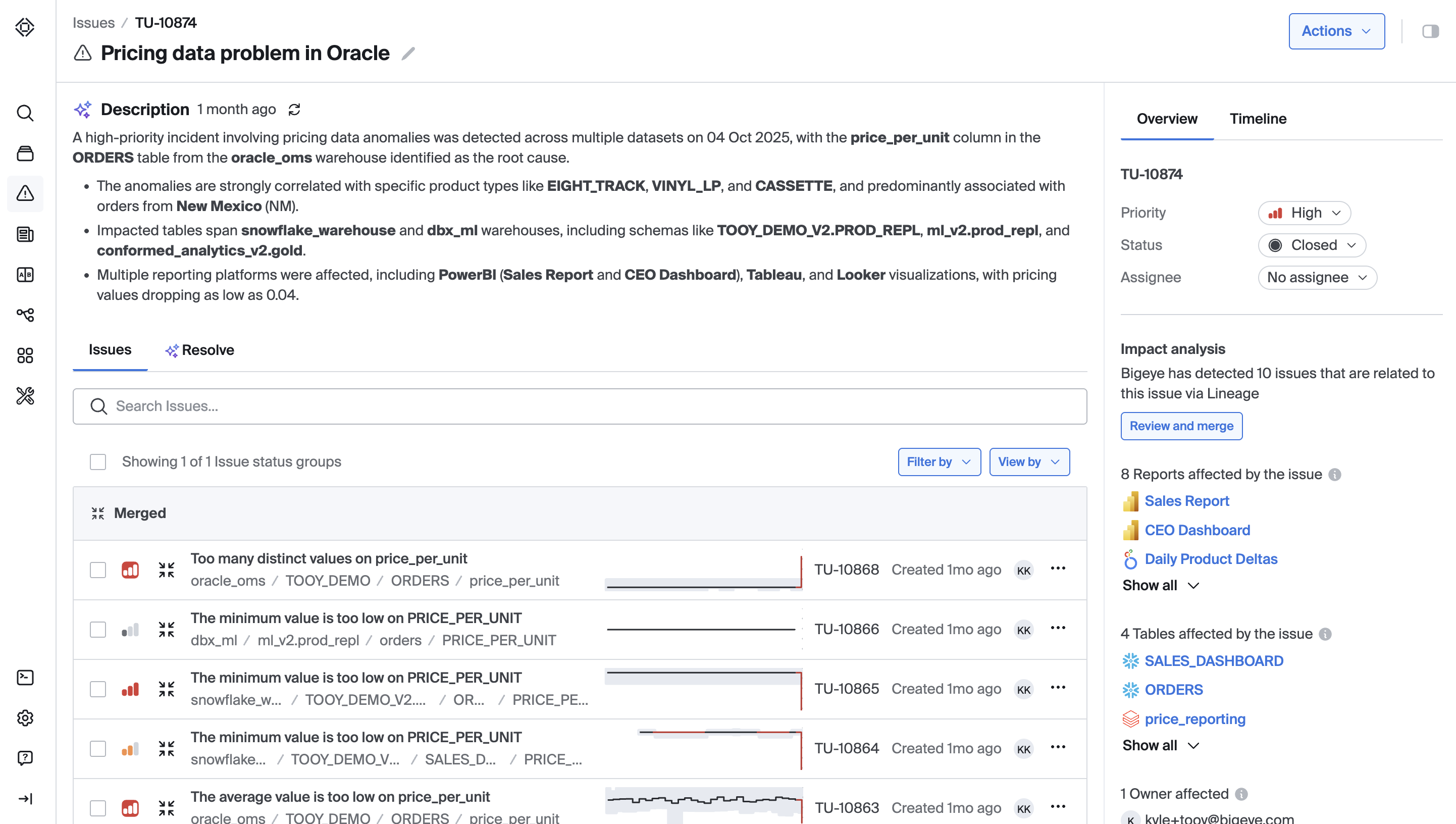
Creating an Incident
Select multiple issues that will be merged into a single incident. Click the Actions dropdown. Select Merge > To a new incident.
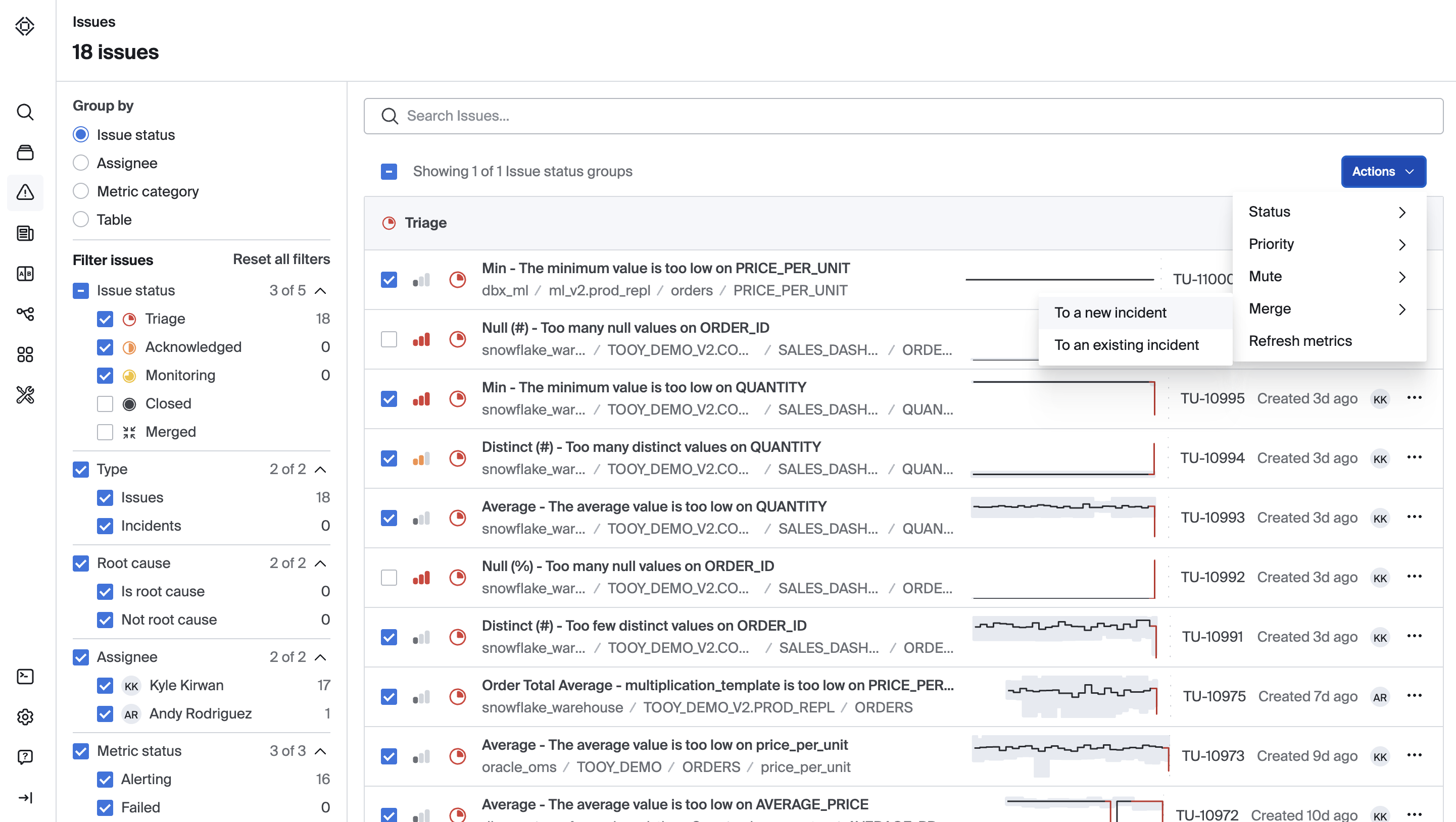
Next fill in a Summary which will name the incident. Set a status and incident assignee.
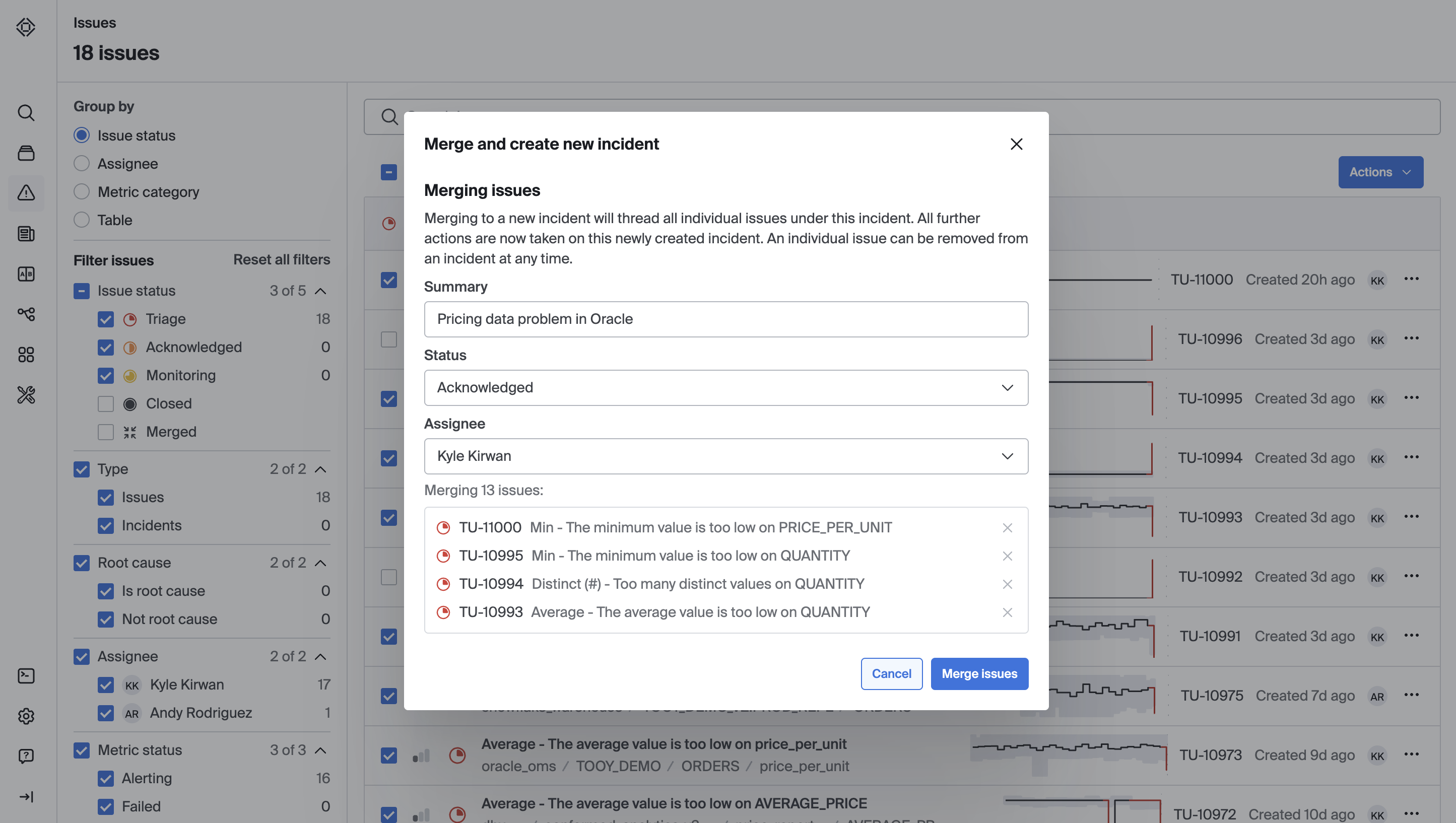
You’ll see all the issues you’re about to merge in the box at the bottom of the modal, here you can confirm your choices and remove any issues with the X.
Finally, click Merge Issues to create the incident.
Once merged, you’ll notice that the incident will appear alongside other issues in the issues page with a merged issues badge showing the number of issues in the incident.
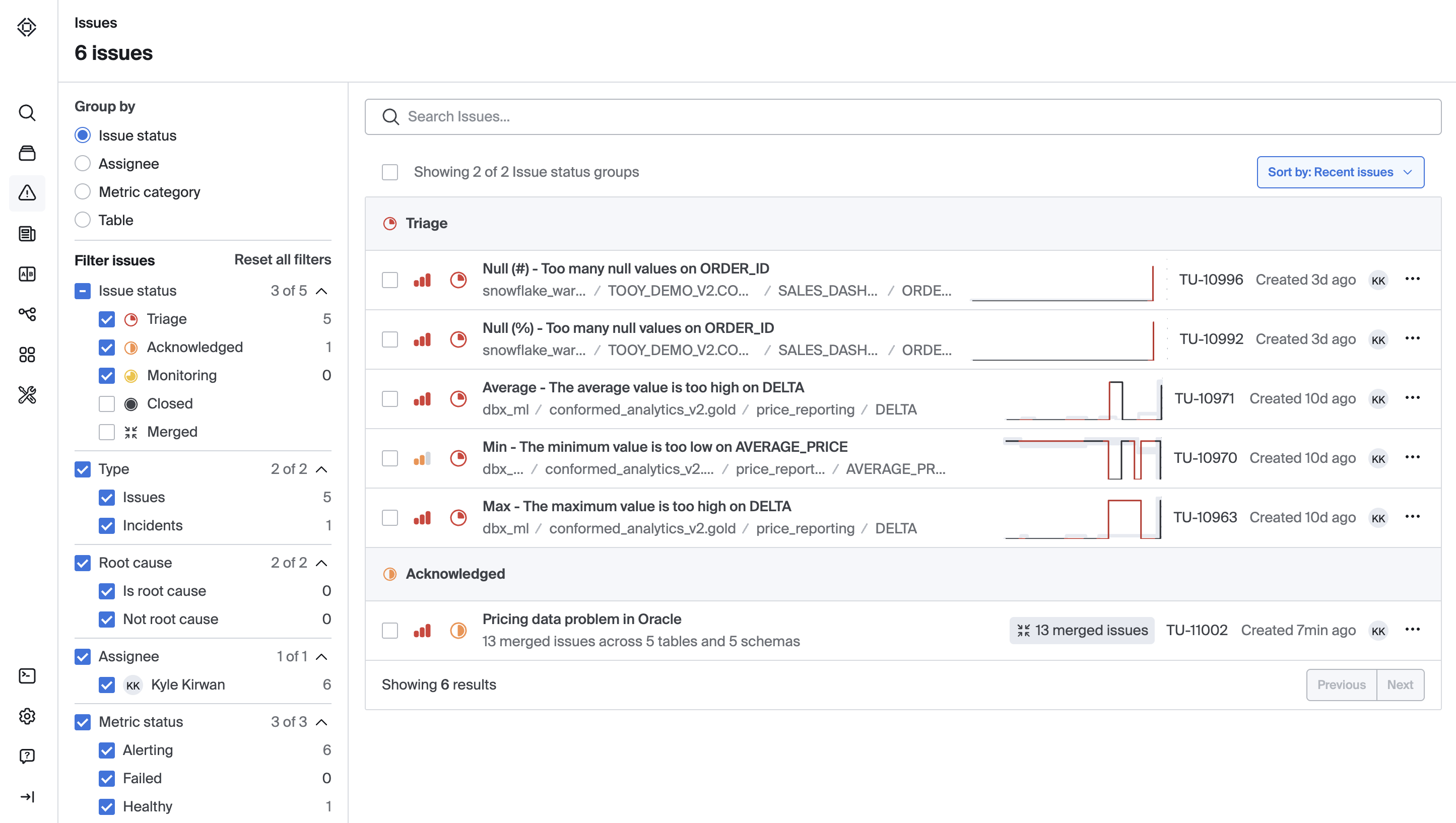
Editing an Incident
To edit an Incident:
- Navigate to the Issues Page: from the main page, click on the "Issues” left-hand menu option.
- Filter or search for the incident:You can search for your incident by its name in the search bar on the issue page. You can also use the Type filter to filter to incidents only.
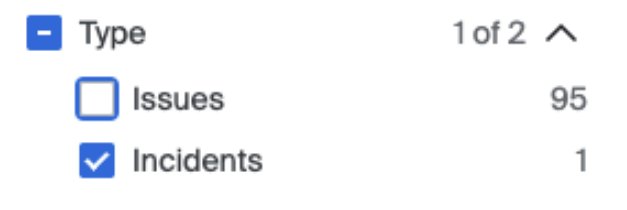
- Modify the Incident:
You can remove issues that are contained in the incident by clicking the incident name from the issues page to get to the incident details page. Then use the three dot menu on the right of the issue you’d like to remove and select Unmerge.
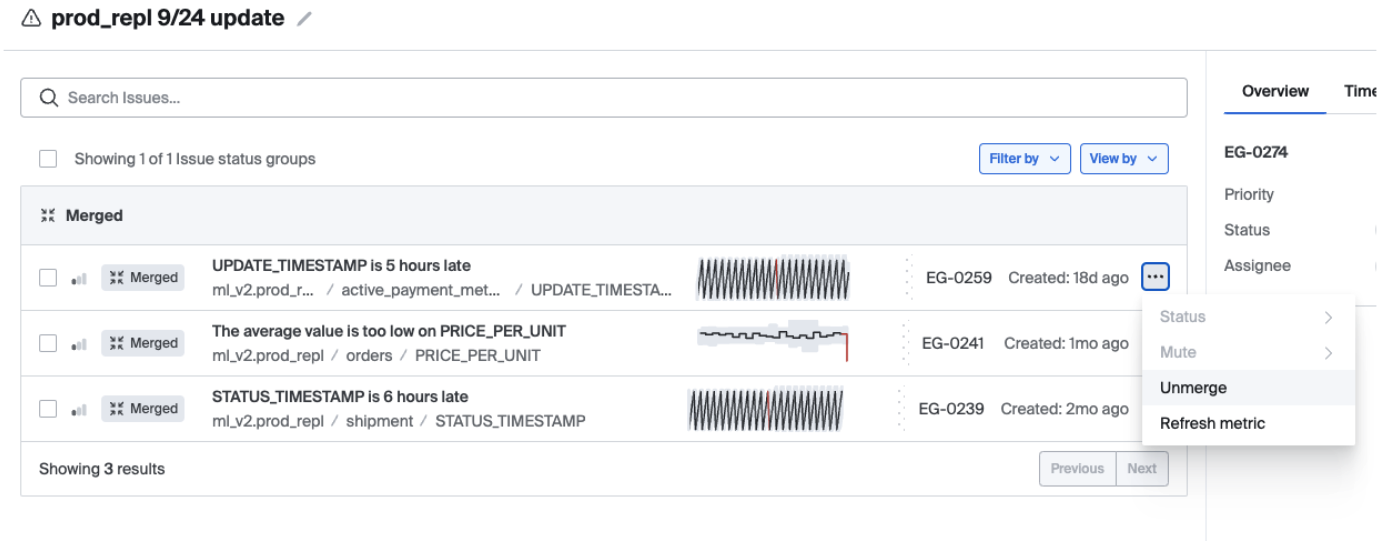
Issues can be added to an existing incident by selecting the issue in the issue page, then using the action menu to select Merge > To an existing incident. You will then be prompted to select the incident to which you’d like to merge the issue. Once the incident is selected in the modal, click Merge Issue.
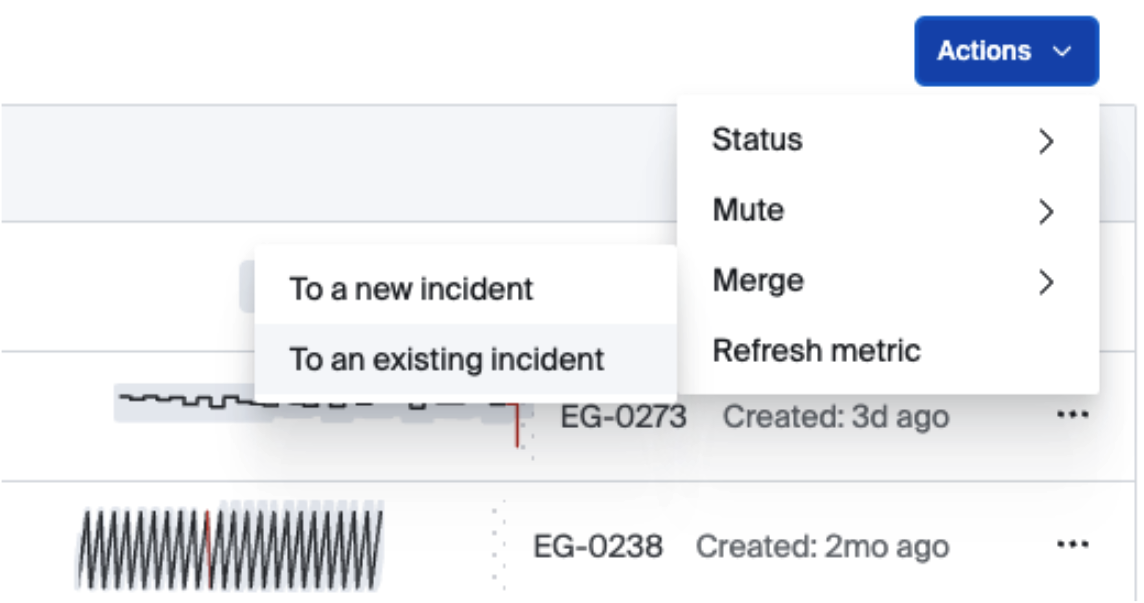
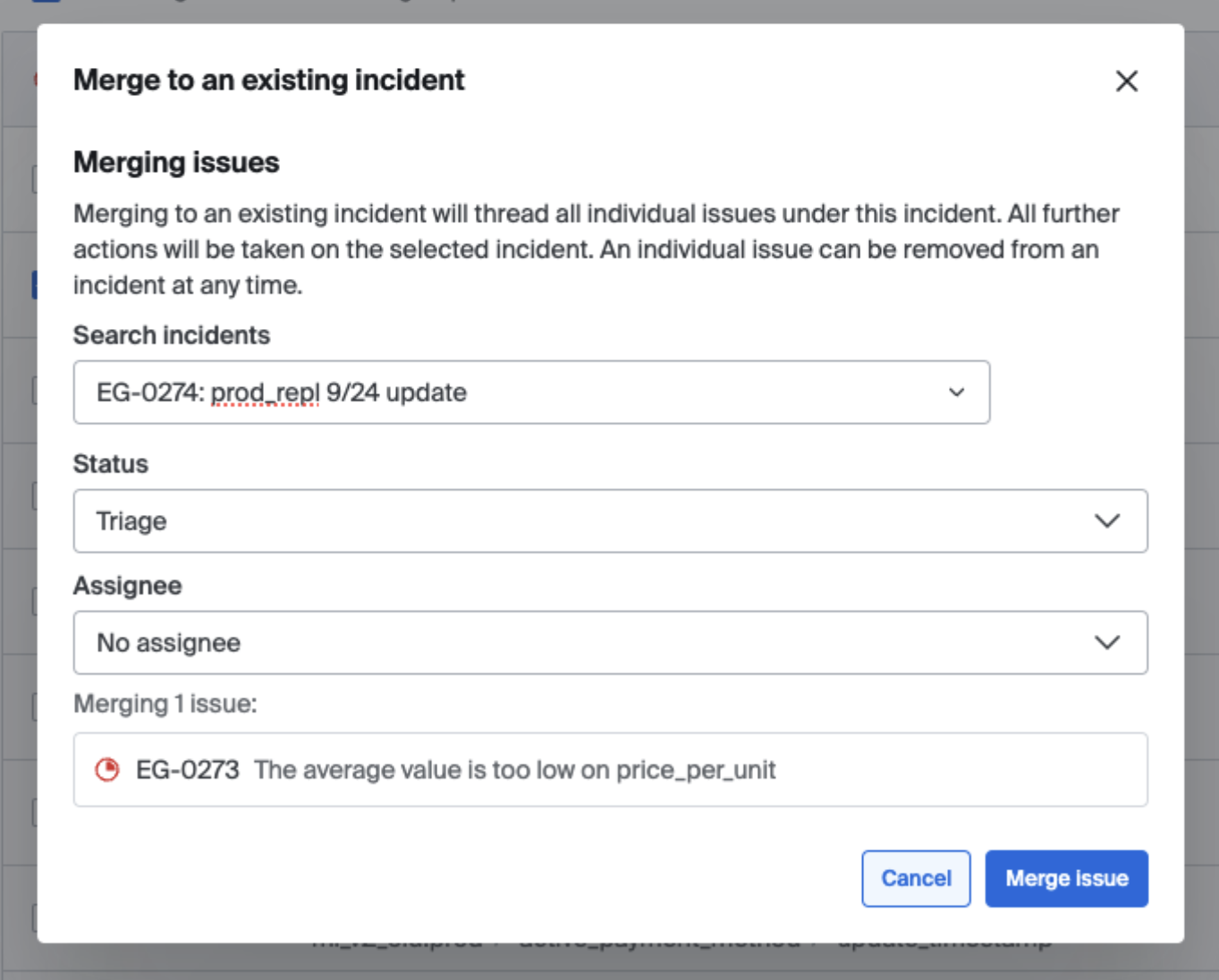
You can edit the name of the incident by clicking the name on the issues page and then in the incident details screen clicking the pencil icon next to the incident name.
The status of an incident, as well as the status of all other issues inside the incident, can be changed by clicking the three dot menu on the right of the incident row in the issues page, or in the incident details screen you can use the action menu > Status.
The assignee of an incident can be changed in the incident details screen in the right hand pane with the Assignee dropdown.
Deleting an Incident
To delete an Incident you must unmerge all issues from the incident. You can do this in the incident details page by using the top select all checkbox to select all issues and then use the action menu to select Unmerge.
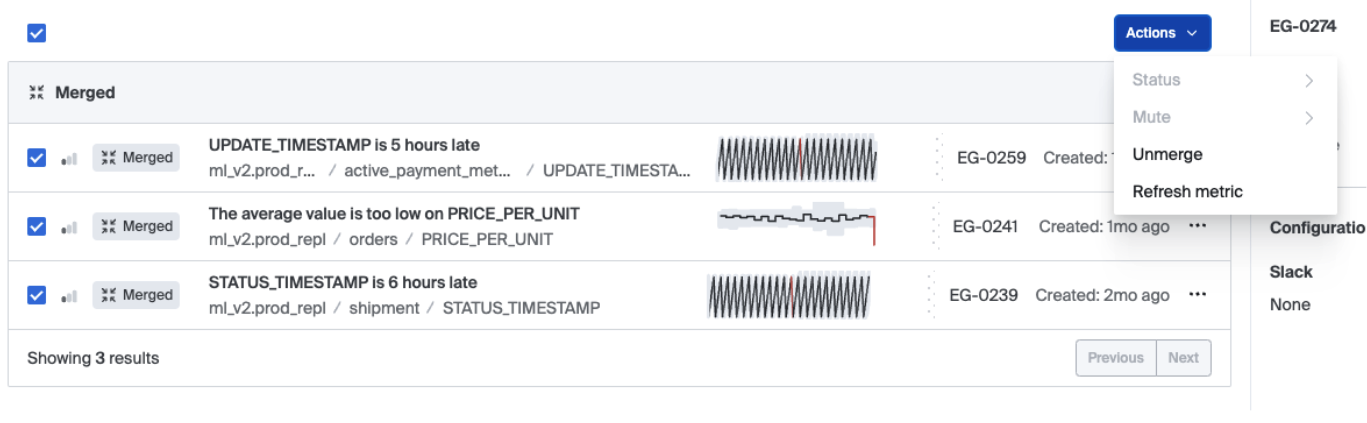
Merging Downstream Issues
Bigeye automatically traces your lineage graph for issues that are directly impacted by a given issue and those downstream issues are suggested to you in the right hand pane of the issue details page.
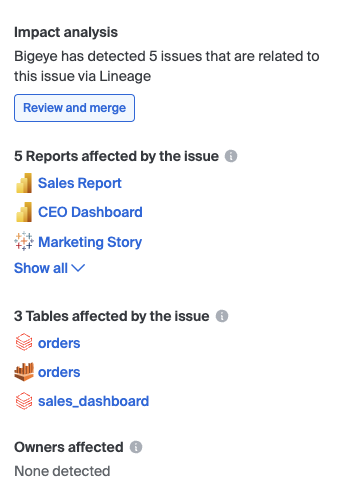
Simply select Review and mergeand you will be presented with the merge modal before creating a new incident. Closed issues will not be suggested for merging into an incident.
Keeping Stakeholders Informed
It's important to update impacted users while you're resolving an incident, so they know what's going on. Comments posted to the timeline on an incident will be posted to all notification channels associated with the incident, so your stakeholders don't need to bother you for an update.
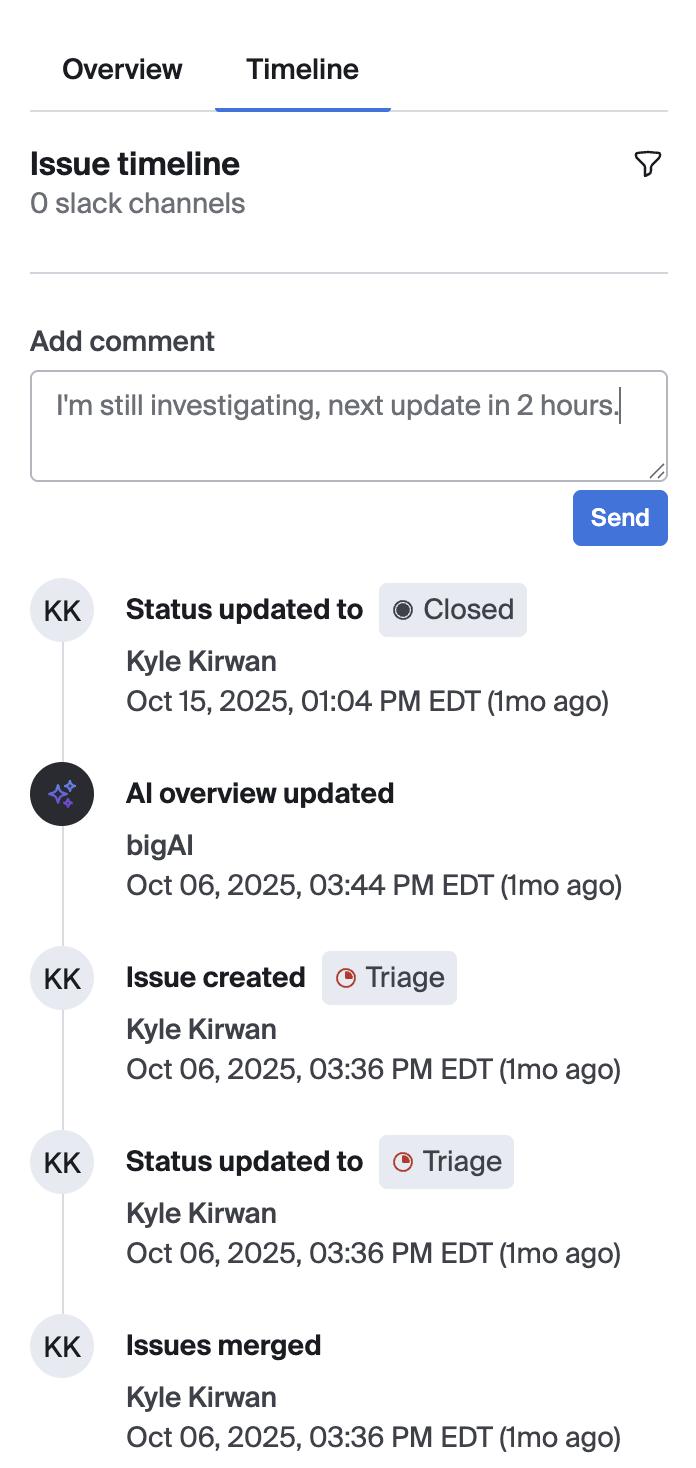
Best Practices
- Group by Root Cause: When possible, group issues that share a similar root cause into one incident. This ensures you're addressing the core problem and prevents unnecessary duplication.
- Use Descriptive Names: Make sure the name of each incident is clear and descriptive, making it easier to find later.
Frequently Asked Questions
- What happens when I update the status or assignee of an incident?
- Answer: When you update the status or assignee of an incident, all issues within the incident inherit that status and assignee. For example, closing an incident closes all associated issues.
- How is the priority of an incident calculated?
- Answer: Incidents are assigned the same priority as the issue in the incident with the highest priority. For example, if one issue has a medium priority and the other four issues in the incident have a low priority, the incident will be given a medium priority.
Updated 3 months ago
