Interact with Bigeye via Slack
Slack can be used to interact with Bigeye without having to log into Bigeye. With this enabled, Bigeye users can mute metrics and collections, and acknowledge issues or close issues with feedback directly from Slack notifications.
To enable this capability, do the following:
- Set up Slack and Bigeye so that Bigeye can send notifications to Slack channels or users. See this page for instructions on how to enable this. Notifications can be set up on Collections or on individual metrics.
- Bind Slack and Bigeye so that actions taken can be mapped to Bigeye users. The next section describes this process.
Binding Slack identities to Bigeye identities
The first time you attempt to perform a Bigeye action in Slack, you must complete a binding operation to link Slack with Bigeye accounts. You get the following message on the Slack channel.
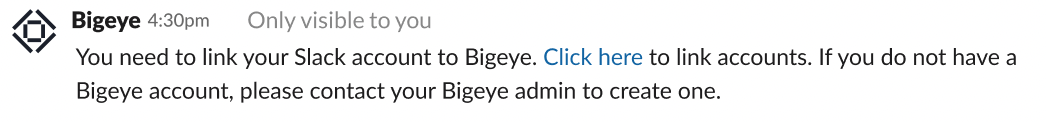
Once you click the link, you are directed to the login page to complete the binding operation.
After successful binding, you will receive an acknowledgment.
Bigeye Actions in Slack
Using Slack App Integrations, Bigeye supports direct actions on these messages without the need to navigate to the Bigeye web.
Collections
You can mute Collections:
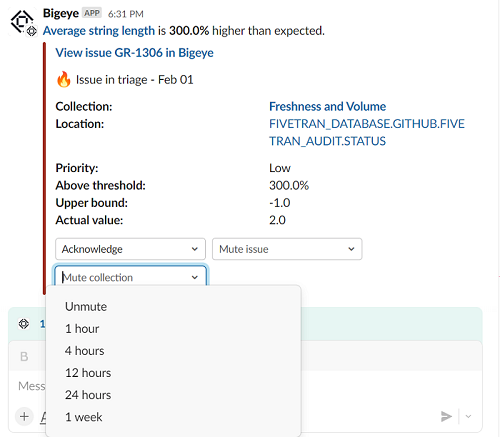
After changing the status of an issue in Slack, a notification is sent to the Slack channel.
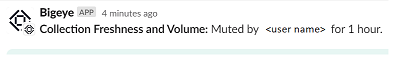
Issues
You can also change the status of an Issue:
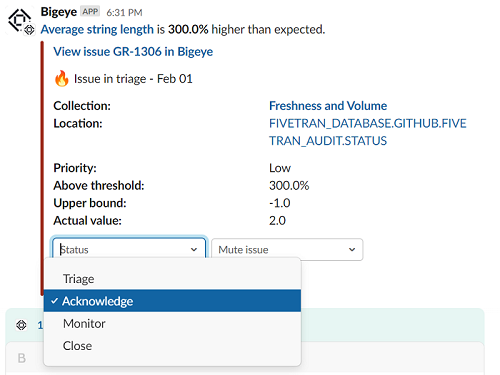
After changing the status of an issue in Slack, a notification is sent to the Slack channel.
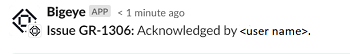
Closing an issue brings up a dialog where comments and feedback can be given to improve future alerting.
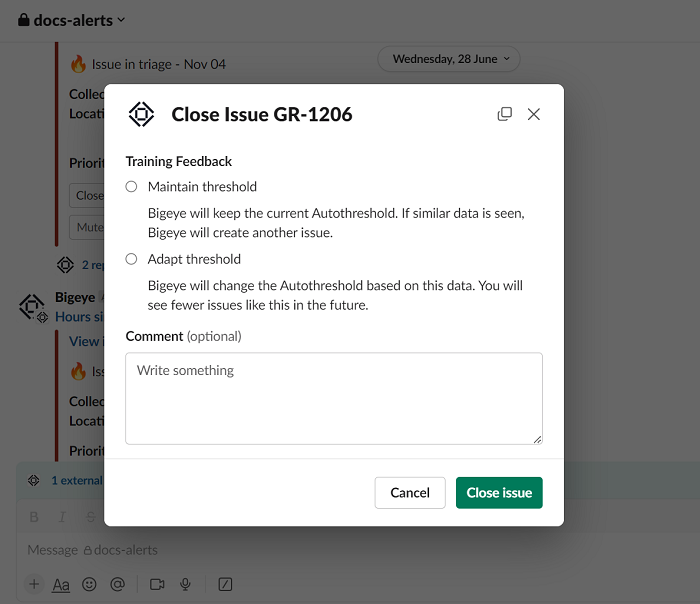
The Slack interactions also provide actions and extra contextual information for Data Time Window metrics and Grouped metrics.
Issues on Grouped metrics
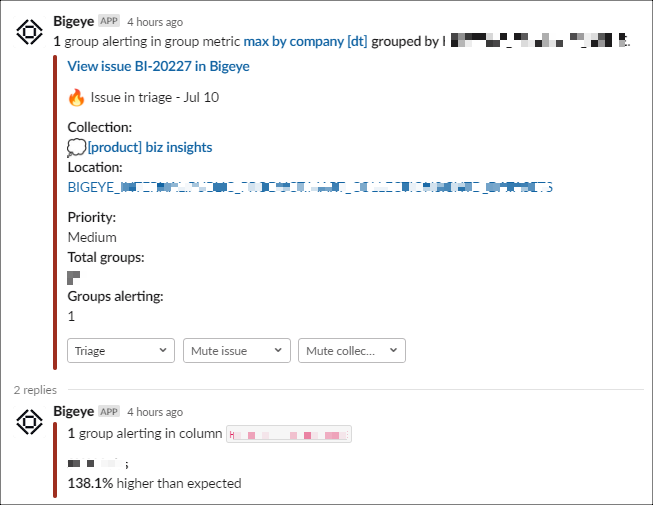
Issues on Data Time Window metrics
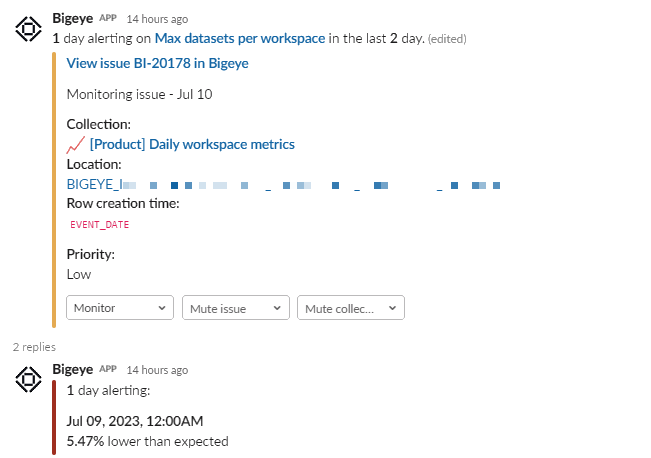
Thread notifications
To manage and track issues in an organized way, Bigeye sends notifications about state changes and alert status updates as a threaded reply to the initial issue notification. When the state of an issue changes either in the Slack notification or on the Bigeye platform, the user receives a threaded notification attached to the parent alert message.
The threaded messages let you quickly see the lifecycle of an issue. In the provided image, the color of the left-side block quote indicates the status change. A green-colored block quote represents a closed issue, a red-colored block quote indicates an issue requiring triage, and a yellow-colored thread represents an issue under monitoring state and expected to return to health.
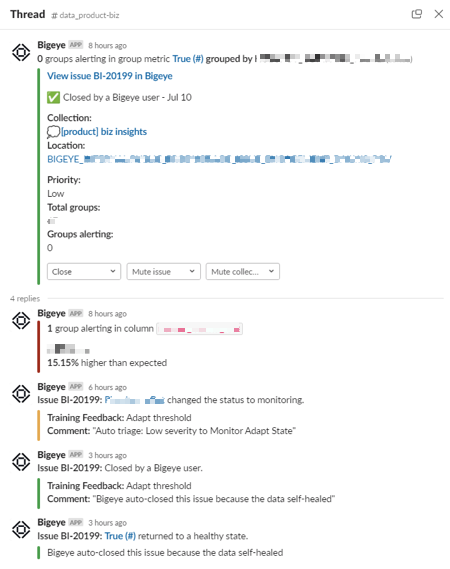
Updated 5 months ago
