Webhooks
Overview
Webhooks provide a way to send Metric alerts to an arbitrary URL accessible to Bigeye. Alerts are fired when a metric run ends in alerting status.
Connect a webhook to a metric
- Navigate to a metric and click Edit.
- Navigate to the Notifications section.
- Enter the Webhook URL and HTTP header as needed.
- Clicking Test will send a test payload to the endpoint.
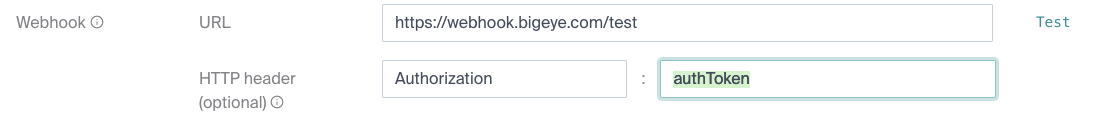
Bigeye UI with URL and HTTP header filled in
Connect a webhook to a Collection
- Navigate to a Collection.
- Click on Settings.
- Navigate to the Notifications section.
- Enter the Webhook URL and HTTP header if needed.
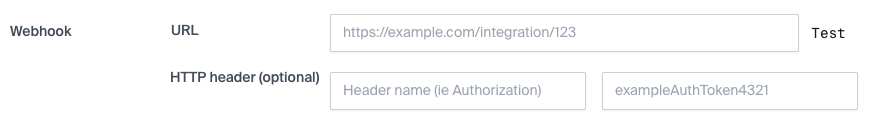
Bigeye UI with URL and HTTP header filled in
Sample payload
Once set up, this is a sample payload that will be delivered to the webhook:
{
"totalFailures":"30",
"runTimestamp":"2021-12-17T19:31:30.081Z",
"metricUrl":"https://app.bigeye.com/metrics/metric/0",
"message":"Avg within 2 stddevs on `demo_subscriptions.payments.charge_amount` is alerting"
}Updated 5 months ago
