Okta (old method)
Newer documentation available
This documentation references an older method of connecting Bigeye to Okta. For the latest method, read our instructions about connecting via Open ID Connect.
Summary
This short series of steps enables Okta admins to connect their Okta instances to Bigeye for single sign on. Upon completion, your employees will be able to login to Bigeye via Okta.
Steps
Part 1: Determine connection name
Your connection name will be a combination of your domain and your SSO provider. Please contact Bigeye to determine your name.
Part 2: In your Okta instance, set up a new application for Bigeye.
- As an Okta Administrator, in Okta, navigate to Applications.
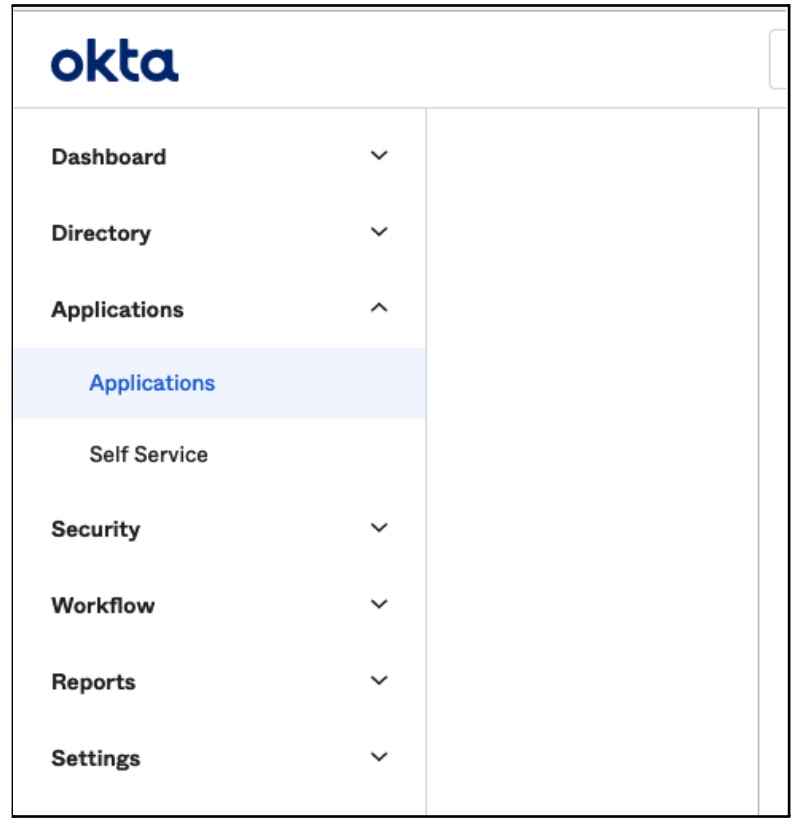
- Click the Create App Integration button.
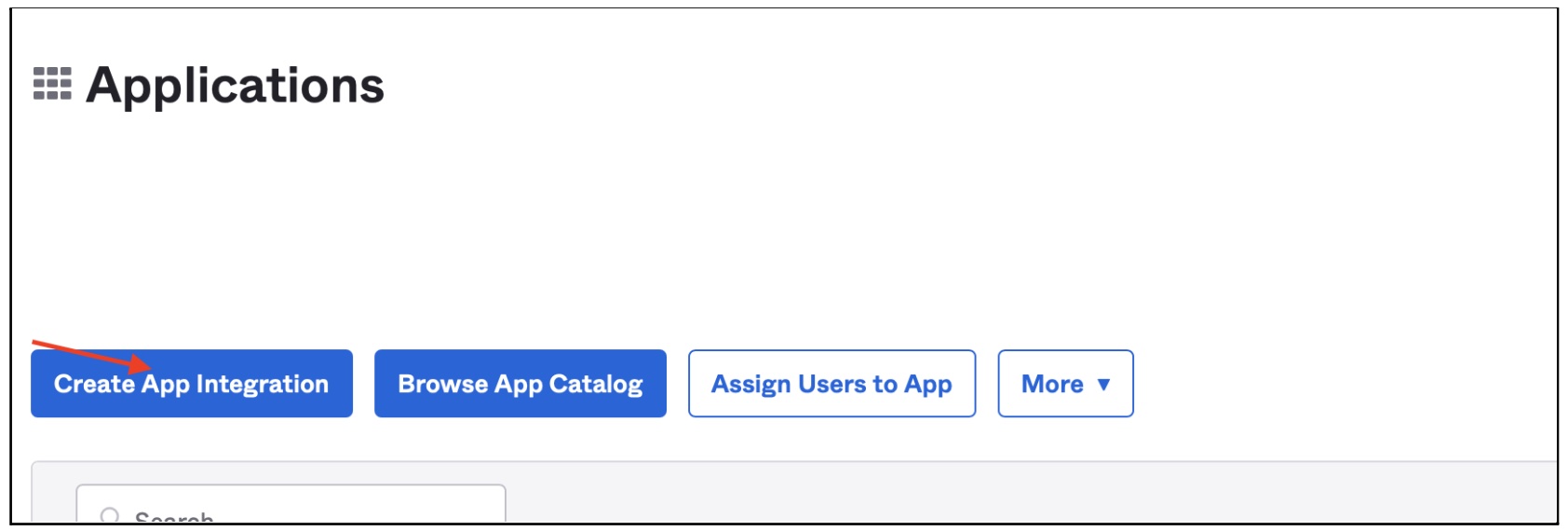
- Select OIDC �- OpenID Connect and Web Application, then click Next.
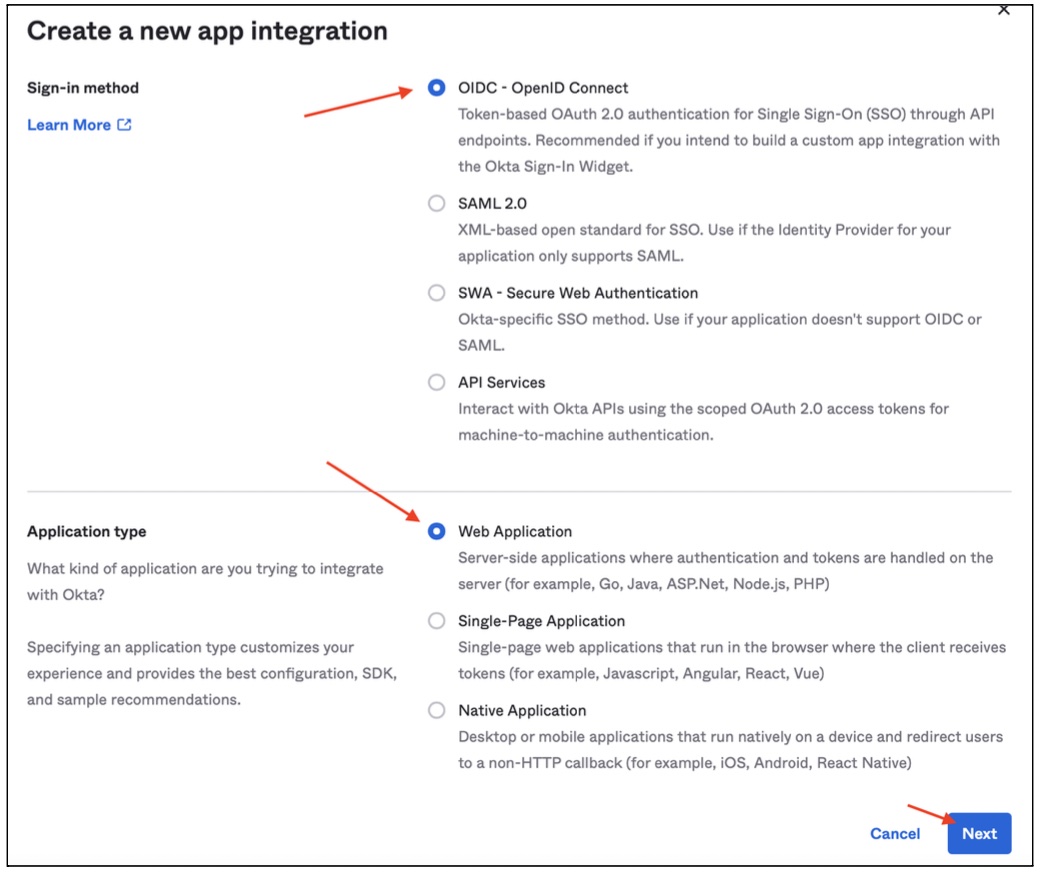
- In the New Web App Integration section, enter an App Integration Name, set the Bigeye logo, and set the Grant Type to Implicit (hybrid):
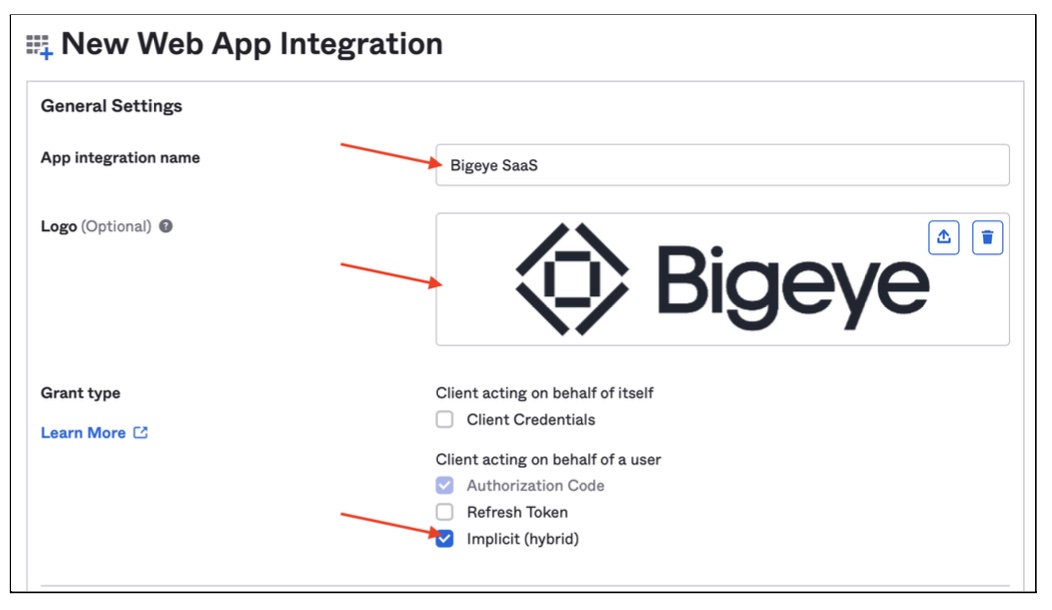
- Set
https://bigeye.us.auth0.com/login/callbackas the Sign-in redirect URI:
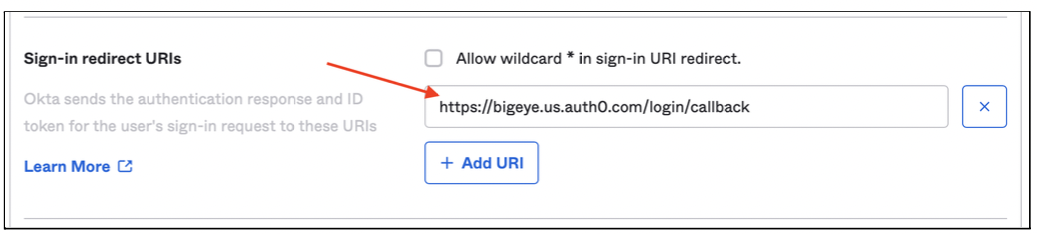
- Select an Assignment and click Save.
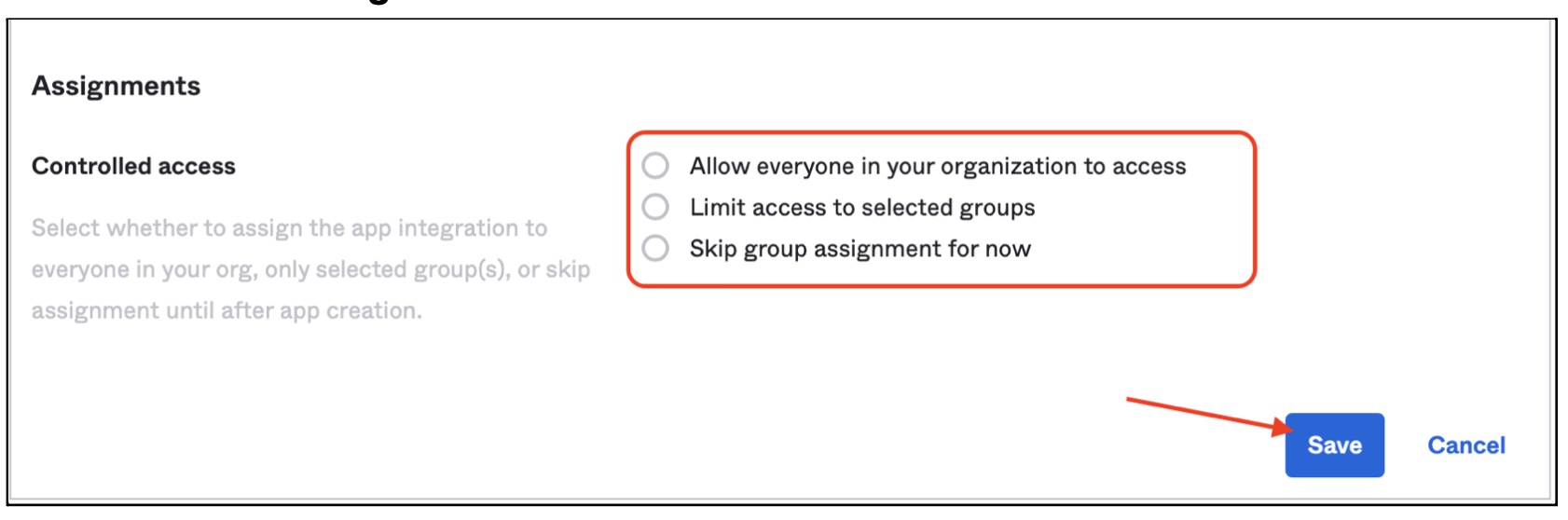
- You will now see the General section of the application. Both the Client ID and the Client secret will need to be sent to Bigeye as part of the setup.
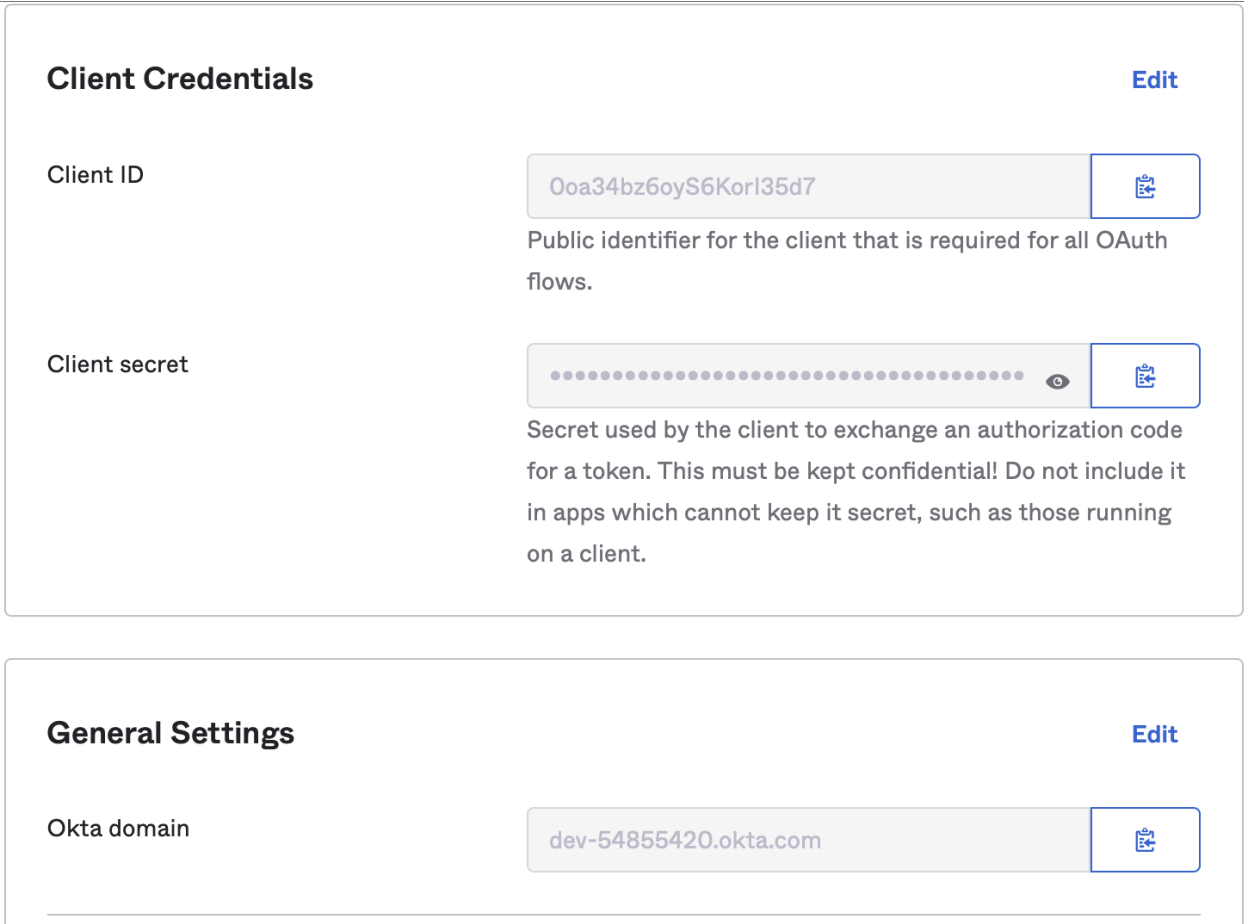
- To enable direct login from the Okta dashboard:
a. In the General Settings section, click Edit.
b. Scroll down to the Login section.
c. Change Login initiated by to Either Okta or App.
d. Set Application Visibility.
e. Enterhttps://app.bigeye.com/sso/<Auth0 connection name>in the Initiate login URI, where � is provided by Bigeye. Note that if you are configuring a self-hosted installation, you will need to substitute your bigeye URL for app.bigeye.com. This will be something like<mycompany>.bigeye.com.
f. Click Save.
If you are setting up for self hosted Bigeye, app.bigeye.com will not be correct. Your Bigeye contact will provide the correct domain.
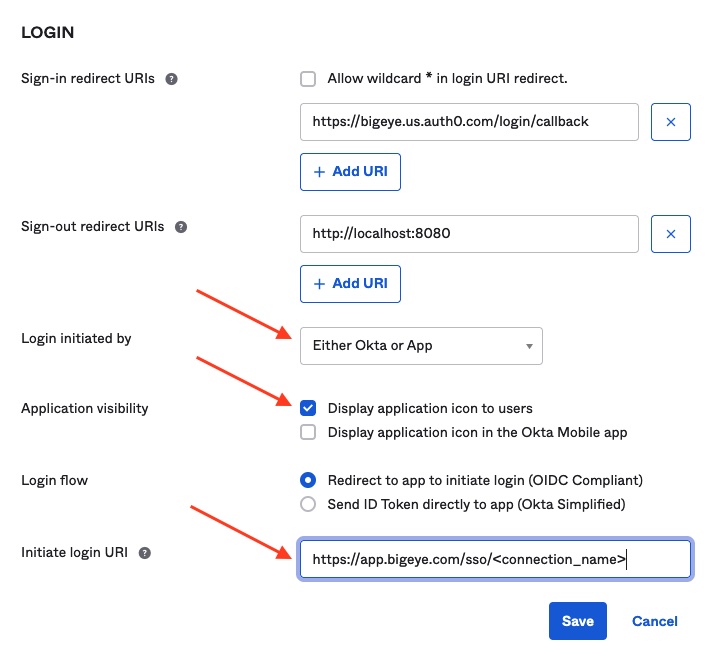
Part 3: Securely provide application information to Bigeye
- In a new tab open up One Time Secret (https://onetimesecret.com/). This will allow you to securely share your app’s sensitive details with the Bigeye team via an encrpyted link.
- In the first text box, paste in your app’s Client ID, Client Secret, and Okta Domain, each separated by a new line.
- Below, create a simple pass code for your secret.
- Below, select 1 Day as your Lifetime.
- Click Create a secret link.
- Once the link has been created, share the link along with the pass code to your Bigeye team over Slack or email. The Bigeye team will complete the configuration our end and let you know your integration is ready.
Updated about 1 year ago
