Data Time Window
Background
When computing metrics, Bigeye will query the database for an aggregation of data based on a data window. Under the current default behavior, a single point will result from that query and be displayed. If anything about the underlying data changes, a new point will be collected later based on the metric schedule and be recorded later. However, it is not straightforward to correlate an anomaly -- say a drop in the average of a column -- to what actually has changed about the data. Data Time Window is a way to tie this back to the metric time column directly. It also allows metric values to update as underlying data is changed.
Creating a metric with Data Time Window
In order to use data time window, you'll first want to make sure that Metric Time is enabled on the parent table.
To do this, go to the relevant table and click the Metric Time dropdown at the top right. Select your metric time column.
In the example below, the table ISSUE has metric time enabled, with the metric time column set to _SDC_RECEIVED_AT.
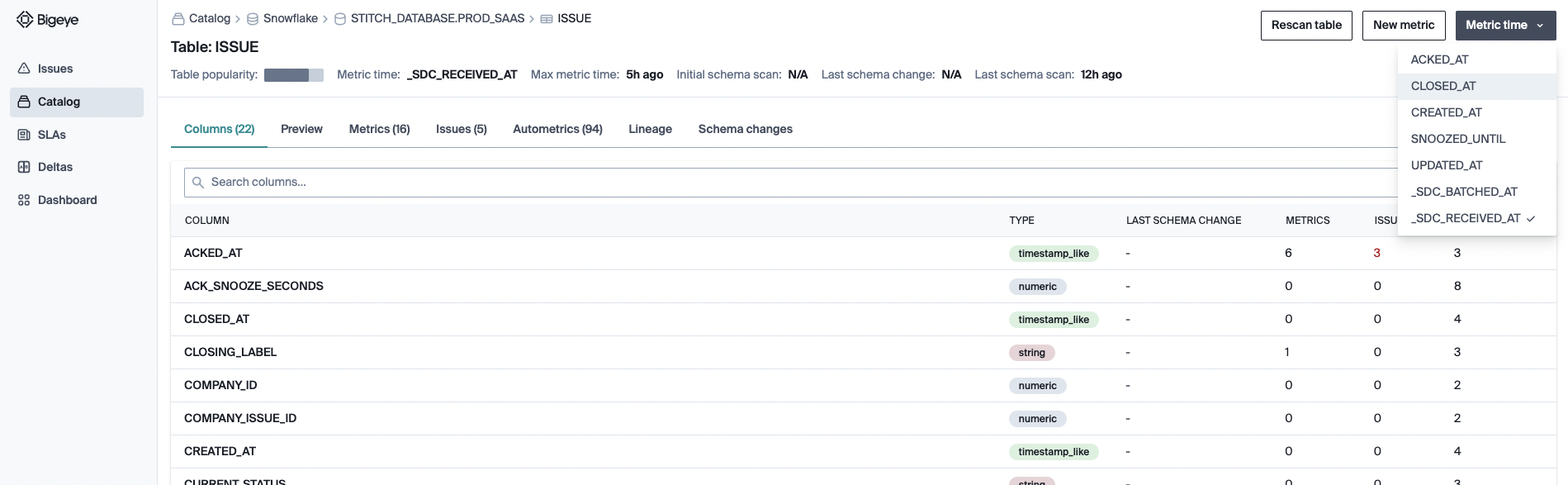
Once metric time has been enabled on a table, you will see *Data Time Window as a 3rd option when creating the metric. You can enable it with either 1-hour or 1-day buckets with respect to the time:
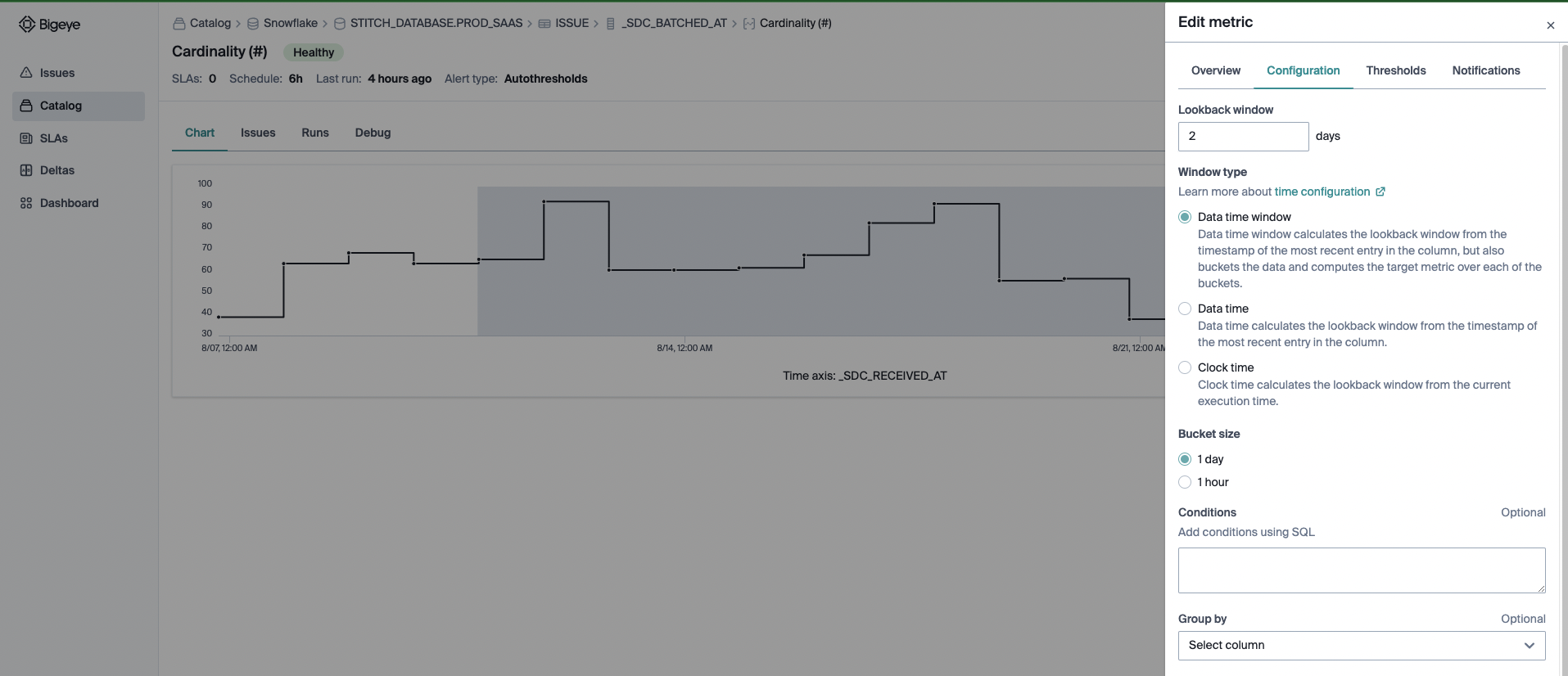
When saved, the metric will then compute the lookback based on the metric time, and return results bucketed based on the bucket size.
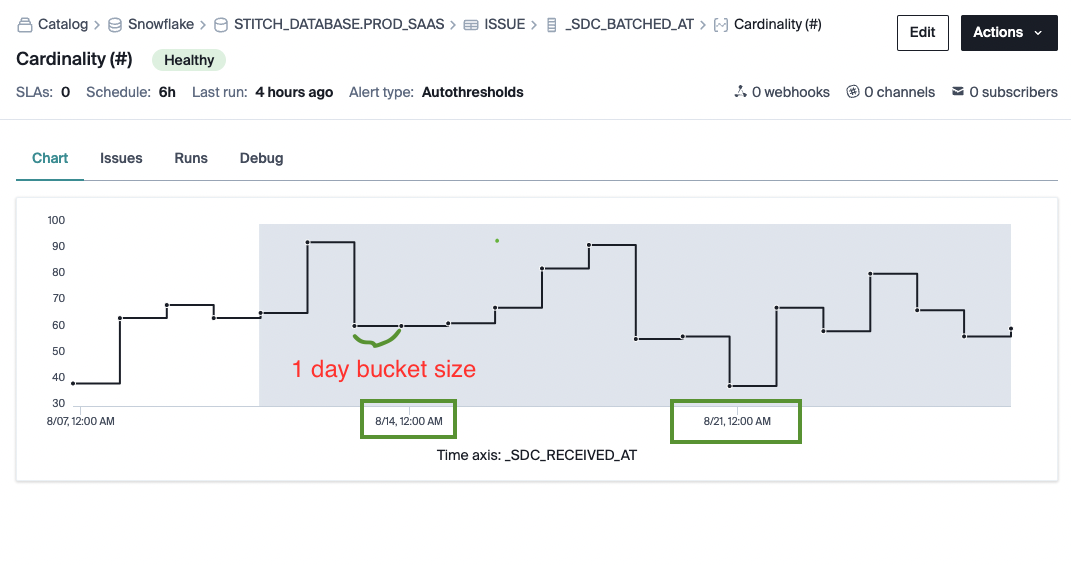
Each time that the metric runs based on its schedule, it will recompute all points that fall in that window, including updating historical records. This can show that an issue has been fixed upon detection.
Notifications
A notification is sent if any point in the lookback window has crossed the alerting threshold. In slack alerts, if multiple points have crossed the threshold, the point with the largest magnitude is sent, and a count of how many other points have done so. In email every point that has crossed is sent.
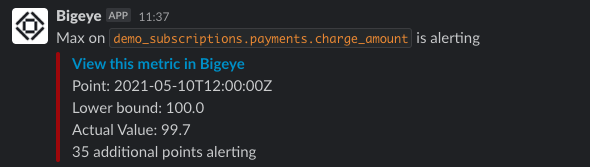
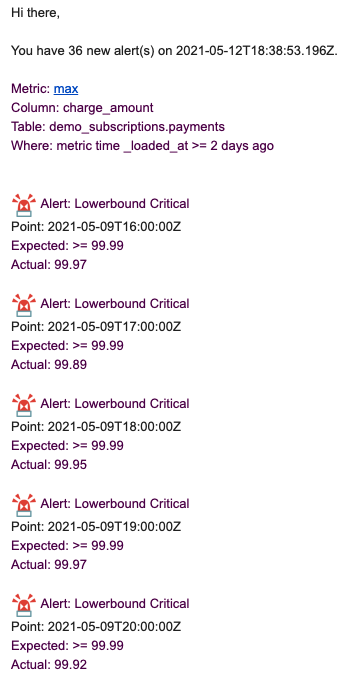
For grouped metrics, a slack attachment is sent for every group that has at least one point that has crossed the threshold.
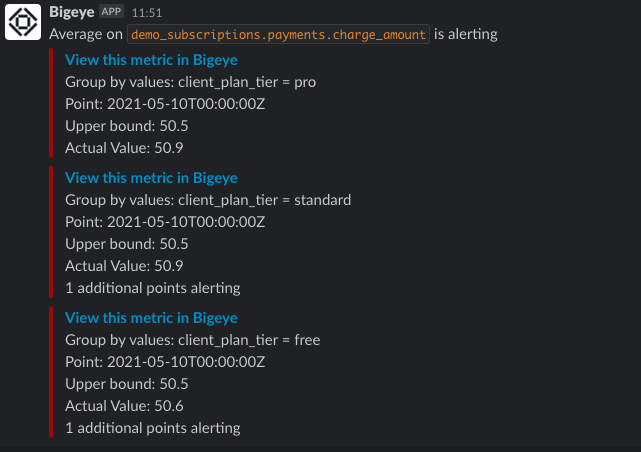
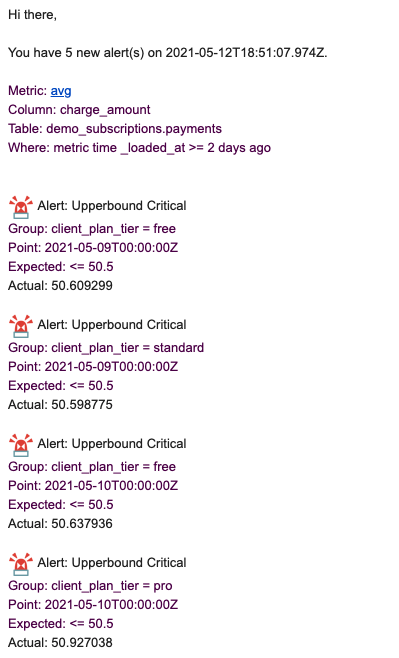
Updated 3 months ago
