Autometrics
Autometrics are Bigeye's smart recommendations for monitoring coverage based on an analysis of your data, including column type, semantic details, formatting, and more.
When you connect your database, Bigeye automatically indexes your source to generate the catalog and basic autometrics. You can find these suggestions on the autometrics tab of the catalog page.
For important tables you want to monitor closely, you can profile the dataset. Bigeye will execute queries to further analyze the dataset to suggest advanced autometrics. To profile a dataset, click "profile" on the autometrics tab of any catalog page, see image below.
For more details on which metrics are available as basic and advanced autometrics, and the criteria data must match in order for them to be suggested on a given column, review Bigeye's Available Metrics.
Whenever a new schema, table, or column is detected in daily indexing, basic autometrics will be generated. You can profile any dataset as soon as it is available in the catalog.
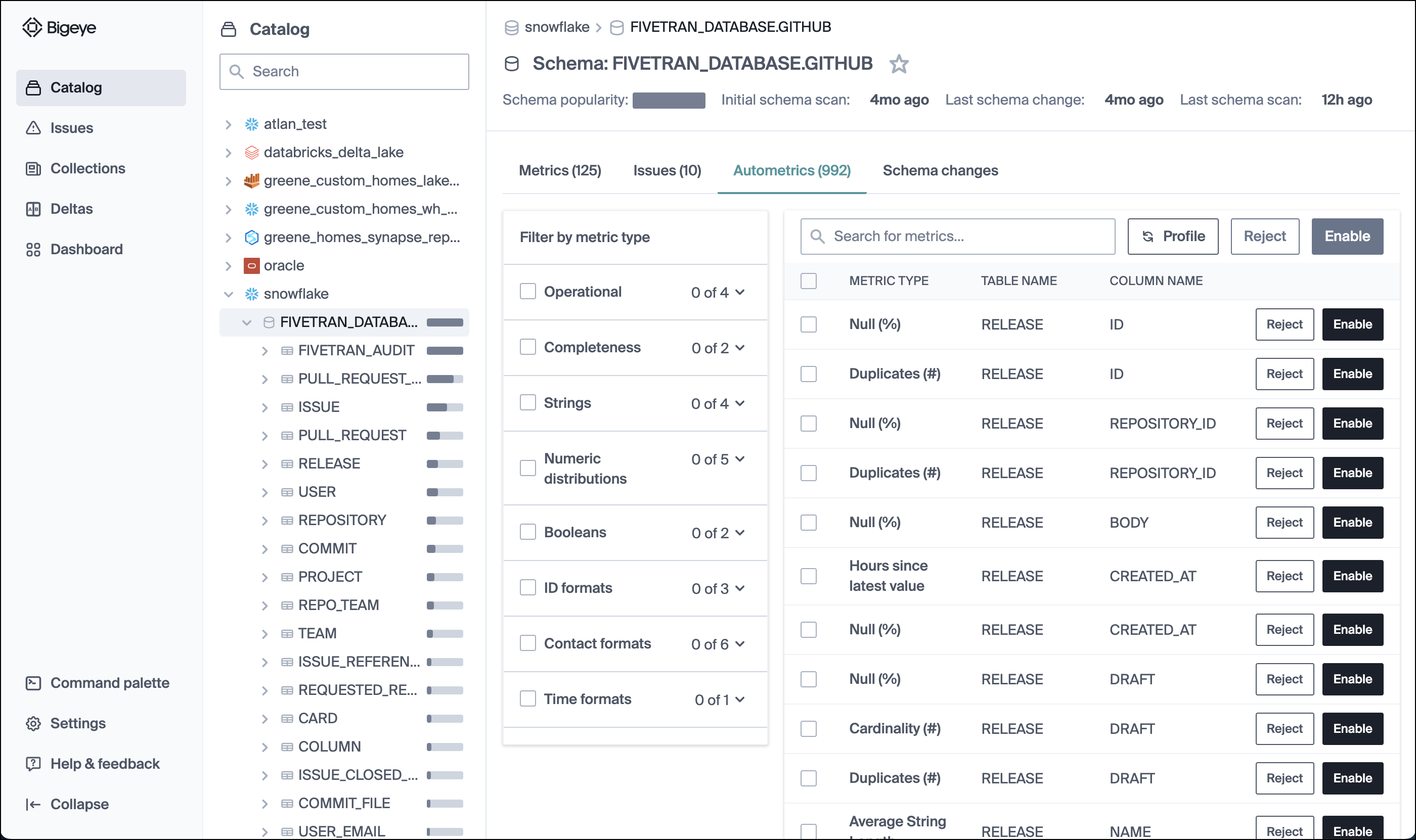
Deploying Autometrics
Deploying an Autometric will create a metric.
If Row Creation Time is set for a table, Bigeye will begin backfilling the historical values for the metric.
All Autometrics are deployed with autothresholds computed from historical data, and the backfilling process allows you to get accurate thresholds on the next run with no extra configuration.
Autometrics should cover a large portion of your monitoring, but for more specific checks, you can create manual metrics.
Updated 3 months ago
