Tags
A flexible way to organize, filter, and manage your data assets, metrics, rules, and more.
Overview
Tags are labels that you can attach to various entities in Bigeye to categorize and organize them. Tags help you:
- Group related entities across different hierarchies
- Filter and search for specific entities
- Create custom organization schemes based on your needs
- Visually identify entities with color-coding
Tag Scope
When a user creates a tag, it will only be visible and usable within the specific workspace where it was originally created. Tags are not global and cannot be promoted or shared across workspaces. If a tag is needed in multiple workspaces, users will need to manually add it to each one where it should be available.
Tag Features
Creating Tags
Tags can be created in several ways:
- From the Settings menu: Navigate to Settings > Tags to manage all your tags
- From the tag dropdown: When tagging an entity, you can create new tags directly in the dropdown
- Via API: Create tags programmatically using Bigeye's API
- (coming soon)Bigconfig: Create tags using Bigconfig
When creating a workspace tag, you can:
- Set a name (maximum 60 characters)
- Choose a color from the predefined palette or enter a custom hex code
Applying Tags
To tag an entity:
- Navigate to the entity you want to tag
- Look for the tag icon or the "Tags" section in the entity details
- Click to open the tag dropdown
- Select existing tags or create new ones
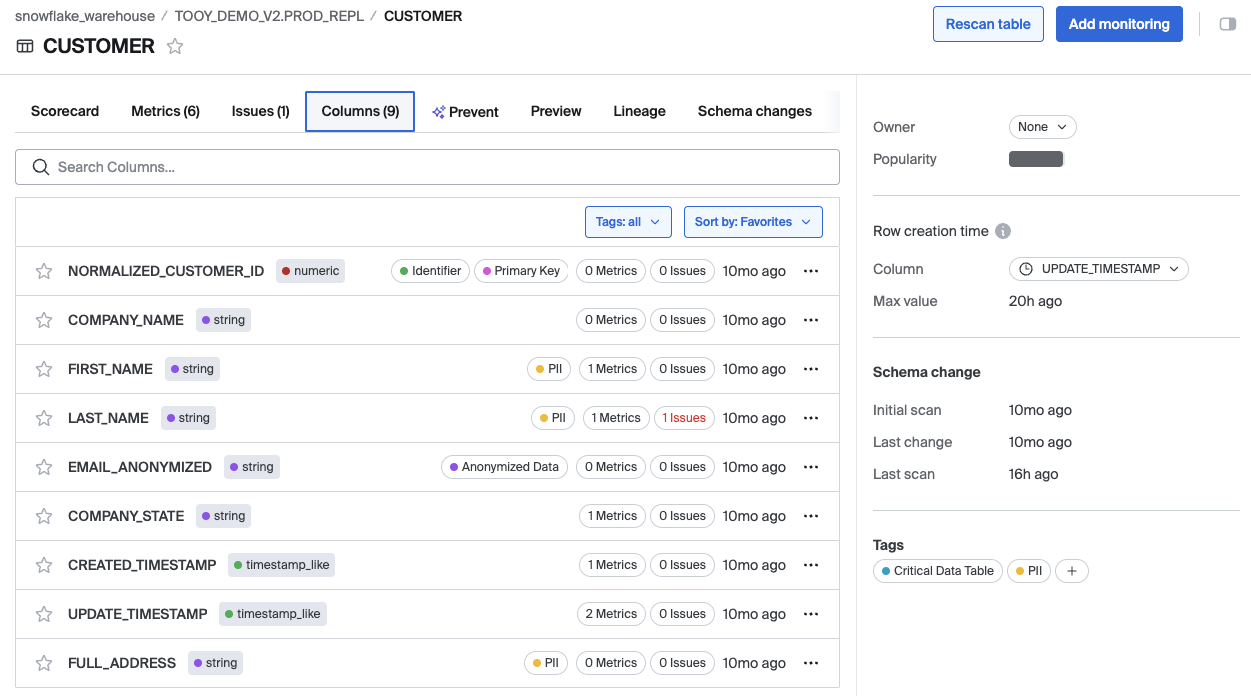
Finding Tagged Items
You can find a list of all the tagged entities by a given tag:
- Go to Settings > Tags
- Click the tag title
Filtering by Tags
Tags appear as filters in most list views in Bigeye:
-
Look for the "Tags" filter in list views
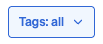
-
Select one or more tags to filter the list. Note that OR logic is used with multiple tags so you will see any entities with any of the tags included in the filter.
Taggable Entities
The following entities in Bigeye can be tagged:
- Sources
- Schemas
- Tables
- Columns
- Virtual tables
- Metrics
- Custom rules
- Deltas
- BI tool integrations
- ETL tool integrations
Tag Management
Viewing All Tags
To view and manage all tags:
- Navigate to Settings > Tags
- See a list of all tags with their usage statistics
- Create, edit, or delete tags from this view
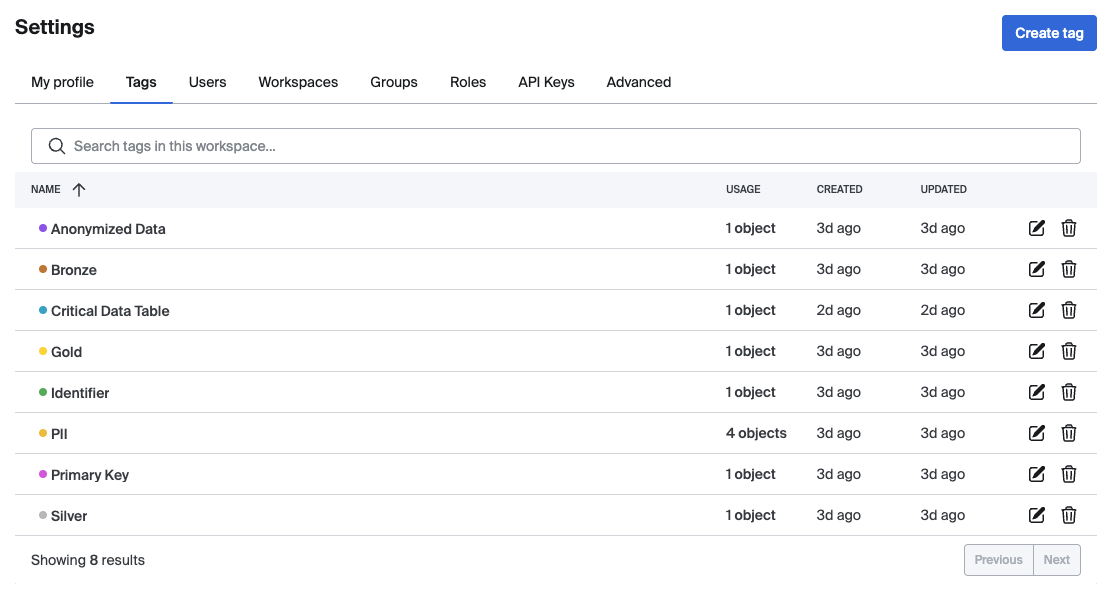
Editing Tags
Editing tags in the tags manager, you can:
- Change the tag name
- Update the tag color
Updates to the tag will propagate to all instances of the tag on all entities.
Deleting Tags
When you delete a tag:
- The tag is removed from all entities it was applied to
- This action cannot be undone
- Note that Bigconfig tags cannot be deleted through the UI, they must be removed from the Bigconfig file.
Tag Permissions
You can manage who has permission to create, update, delete, and apply or remove tags using roles and the Tag edit and Add Tag to entity permissions.
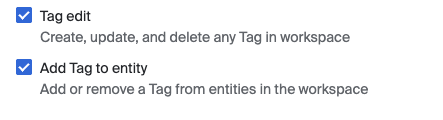
Permissions found in the edit role modal
Admins always have full permissions to manage and apply tags. By default, Manage and Edit roles can create, edit, delete, and apply tags, while View-only users cannot apply tags unless explicitly granted permission via their role.
Users can only see tags on entities they have access to—tags inherit visibility from the tagged object. If custom roles are disabled, only Admin and Manage roles can manage tags.
Conclusion
Tags in Bigeye provide a powerful and flexible way to organize your data monitoring environment. By creating a thoughtful tagging strategy and consistently applying tags across your assets, you can greatly enhance your ability to find, manage, and understand your data monitoring setup.
Updated 3 months ago
