Microsoft Teams
To configure notifications via Microsoft Teams, Bigeye currently supports the ability to generate notifications via the Teams email gateway. To enable this in your account, follow these steps:
- Find the email address for the channel you wish to use for notifications (instructions here)
- Enter that email address into the 'Notifications' tab for the SLA (or metric) where you would like to receive notifications. You can add multiple email addresses (multiple channels or a combination of channels and emails) should you so choose.
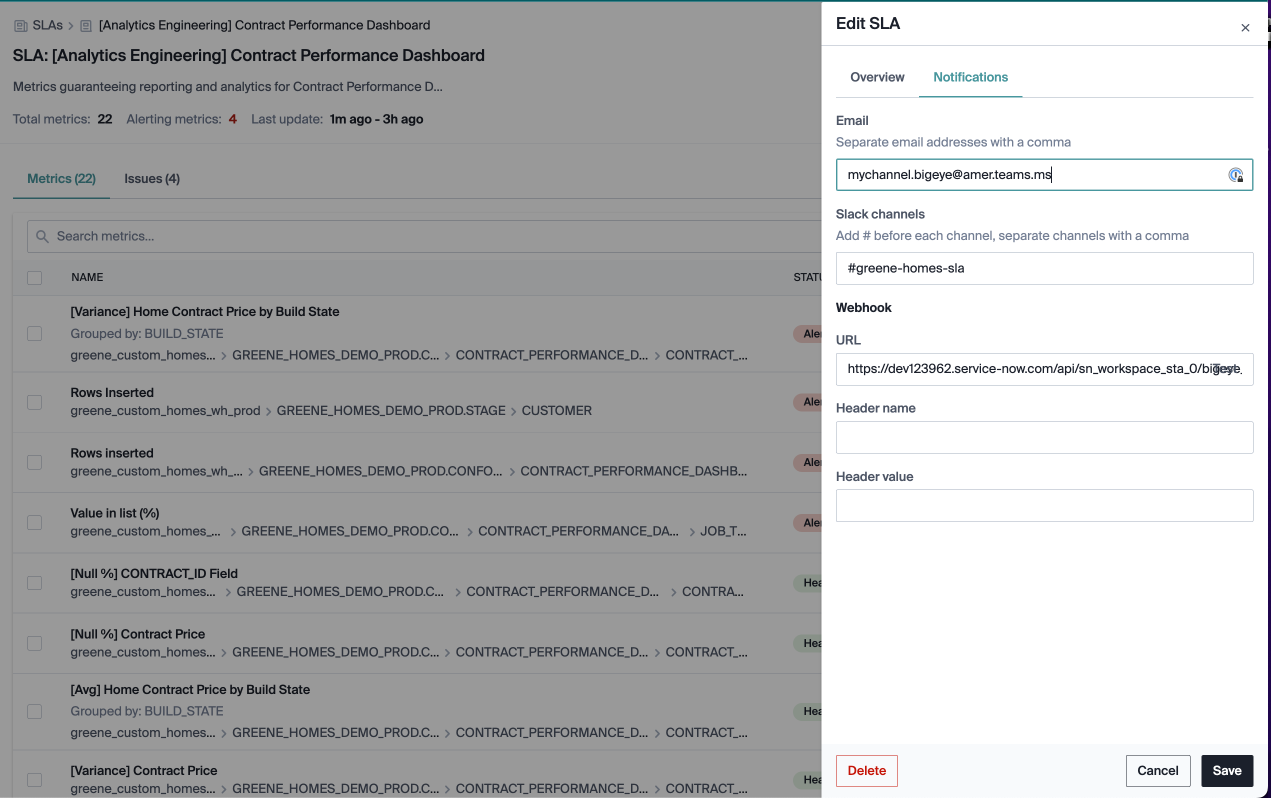
- Notifications will be sent to that channel going forward.
Note: Bigeye currently does not directly integrate with Microsoft Teams, so the notification text you see will be an email rendered in the channel. Please reach out to your Bigeye account representative with questions about this functionality!
Updated almost 2 years ago
