Oct 15, 2025
New Additions
Custom Data Dimensions - Bigeye customers can now fully customize how they organize their data quality metrics. With Custom Data Dimensions, teams can define and manage the categories that matter most—like Freshness, Validity, and Uniqueness—to align perfectly with internal frameworks and reporting needs. This feature is available today for all users. Please refer to the doc page to get started customizing your dimensions.
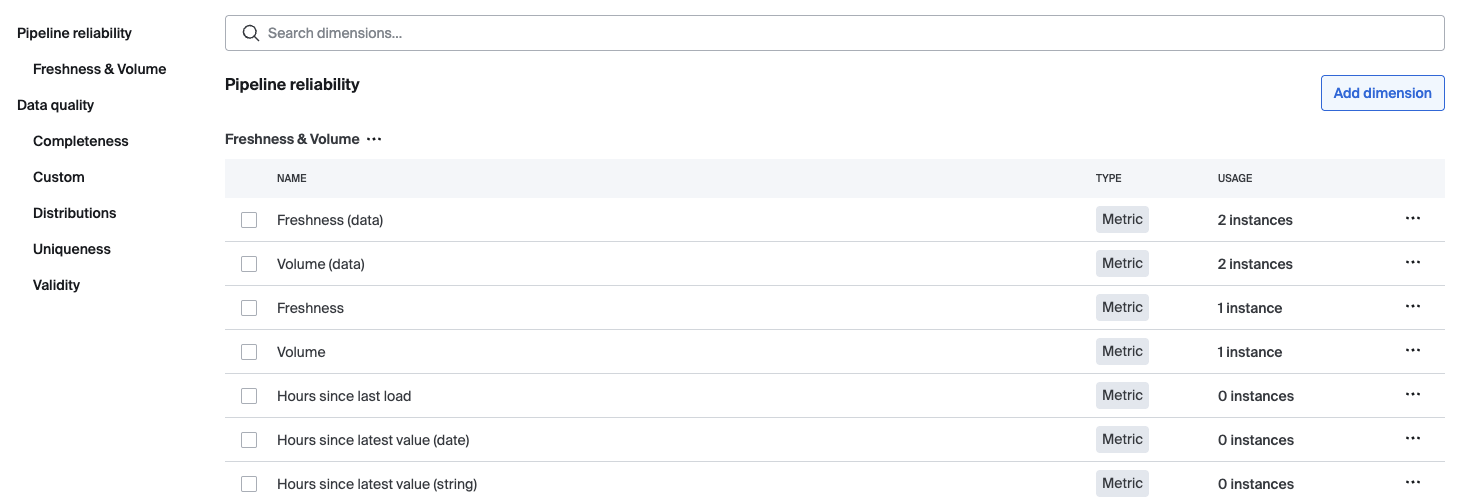
Other Additions:
Lineage
- Added "View in catalog" option to lineage node context menus
Join Rules
- Added "Create a join rule" menu option in the right hand panel for the join rule page
MCP Gateway (beta)
- Added new endpoint and http client for storing data access logs in s3
- Added endpoint to get MCP Gateway data access logs from s3 bucket
Dimensions
- Added params to Create dimensions endpoint to disable creating, assigning or backfilling
Updated
Metrics
- Set dimension in SDK create flow
- Metric refresh now uses the bulk queue workflow API
- Hide lower bound threshold field for freshness metrics in constant and standard deviation threshold configurations
Source
- Set a description for HTTP path fields for databricks source additions
- Updated terminology used in the Source right hand pane to match source creation/addition forms
UI
- Only display the right pane divider if there is an active call-to-action button
- Reduce the size of the API keys headings to be h3 instead of h2
- Updated some menu links to use in-app navigation
Virtual Tables
- Added pagination to the virtual tables list
Catalog
- Make the "Row Creation Time" section in the right hand panel bold
- Add the integration exception alert component to the integration etl detail page
Dimensions
- Updated the description for the dimension selector field
- Make dimension updates more descriptive by providing the previous and current dimension display names on the metric timeline and edit dimension toast
Issues
- Added the user's local timezone abbreviation in the metric timezone dropdown local option
- Show the right hand panel toggle button for View Only users
- Hide "More suggestions" button by default
Agent
- Track data-source agent version
Lineage
- Removed external link icon from "View in catalog" menu items in lineage nodes and made item a link
- Turn Snowflake table-level lineage off by default
Rules
- Standardized percentage formatting for join rule displays with consistent precision and added tooltip
Fixed
Catalog
- Delete metric templates when deleting a warehouse
Indexing
- Invalid Virtual Table does not fail indexing
Scorecard
- Correct issue count in current dimension scorecard
- Dimension scorecard links now properly filter metrics and issues by dimension when navigating to list views
Slack Notification
- Fixed notification formatting for incidents with long list of child issues
Dimension
- Fixed how the default dimension for templates is found and verified
- Fixed display of metrics in the dimension timeline when they moved from one dimension to another
Metrics
- Fixes debug query syntax error
- Show correct threshold types for companion metrics and do not display lowerbound field for freshness metrics
Search
- Fixed search result links on non default workspaces
Join rules
- Fixed the create join rule menu item on the right hand pane
Asset Linking
- Fixed some oddities with the linked metrics and linked rules lists
Monitoring
- Fixed back button showing in the monitoring deploy wizard when there was no view to go back to
Issues
- Prevent workflow timeout in root cause analysis
Updated 4 months ago
