Asset Linking
Asset linking is an optional feature that you can request to have enabled in your Bigeye
Overview
Asset Linking lets you connect metrics in Bigeye directly to the physical columns they observe. This makes it easier to understand which Critical Data Elements (CDEs) are being monitored, improving accuracy in reporting, audits, and data quality insights.
Before Asset Linking, metrics placed on virtual tables were only visible in the Bigeye Virtual Schema, making it difficult to trace those metrics back to the real data sources. With Asset Linking, you can now view and manage explicit relationships between metrics (or rules) and the physical columns they represent.
Why Asset Linking Matters
Asset Linking improves visibility and consistency across your observability workflows by ensuring that all metrics can be accurately tied back to the right assets.
Benefits
- Accurate reporting – Link metrics to the actual columns used in reporting and governance.
- Improved discoverability – See all metrics observing a given column, whether directly placed or linked from a virtual table.
- Integrated visibility – Linked assets are automatically reflected in Alation and Snowflake Share integrations.
- Simplified management – Bigeye automatically suggests or applies logical default links for new metrics.
How Asset Linking Works
Linking in the Bigeye Catalog
After a metric is deployed, users can open its detail page in the Bigeye Catalog to view and manage linked physical columns in the Assets Tab.
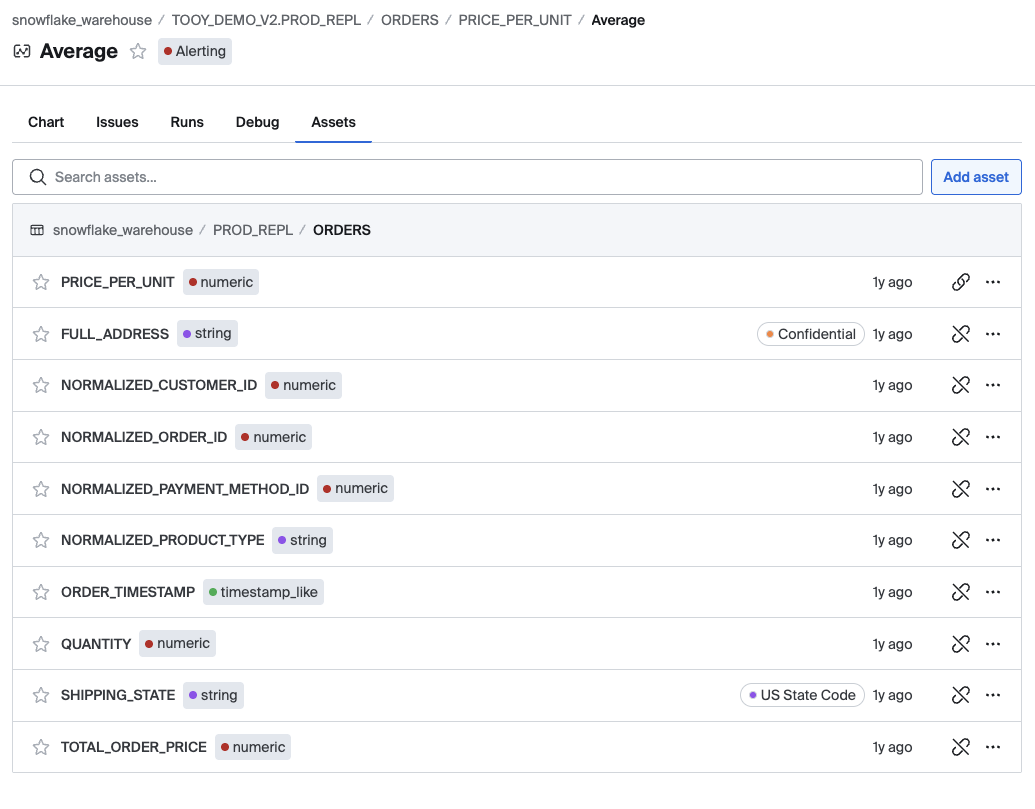
- Upon creation of a new monitor, you will see listed all of the physical columns linked by default, along with all other physical columns to which those columns belong (for easy selection of other columns).
- A search bar helps users quickly find specific columns already in view.
- Only physical columns are available for linking (virtual table columns cannot be linked).
Linked metrics and rules appear in new tabs across the catalog:
- Linked Metrics tab – Shows all metrics associated with a given physical column.
- Linked Rules tab – Displays all linked rules (similar behavior to the Linked Metrics tab).
Note: When a metric is placed on a virtual table, its details page remains in the Bigeye Virtual Schema, but it will appear as linked in the physical asset’s catalog view.
Default Linking Behavior
Bigeye automatically makes intelligent linking decisions when metrics are created, based on the type of metric and its associated SQL logic. Users can review or adjust these links as needed.
| Metric Type | Default Linking Behavior |
|---|---|
| Table-level metrics | Links all columns in the physical table or view. |
| Column-level metrics | Links the single column the metric observes. |
| Virtual table metrics | Links all physical columns used in the virtual table query. |
| Template metrics | Links columns explicitly referenced in the SQL SELECT statement. |
| Custom SQL rules | Links all columns named in the rule’s SQL. |
| Join-based rules | Links all columns used in the cross-source SQL rule. |
Integrations
Alation Integration
Asset Linking enhances the Alation integration by surfacing linked metrics at the physical column level in the Health tab.
- Metrics are listed once for every linked physical column.
- Updates to links appear on the same refresh schedule as other Alation data.
Special Case: For join rules, only the target table of the cross-source rule will display linked physical columns in Alation.
Snowflake Share
Asset Linking also expands visibility in Snowflake Share by introducing a new table called DIM_LINKED_COLUMNS, which provides data at the physical column grain.
- Each record represents a unique metric-to-column link.
- No virtual table columns are included to avoid double-counting.
- Historical link records are preserved to support time-based analysis.
To join metrics with their linked columns, combine DIM_LINKED_COLUMNS with the existing DIM_METRIC table.
Limitations
- Metric Deltas cannot be linked to physical columns and will not appear in Alation or the Bigeye Catalog.
- Metadata metrics (e.g., metadata Freshness and Volume) cannot be applied to virtual tables or database views.
- Linking metrics during the deploy workflow is currently out of scope; all linking occurs within the Catalog after deployment.
Summary
Asset Linking gives teams full visibility into how metrics and rules relate to physical data assets. By bridging the gap between virtual and physical representations of data, this feature enables accurate reporting, stronger governance, and more transparent observability across your organization. Reach out to your Bigeye representative today for help activating this feature in your Bigeye.
Updated 3 months ago
